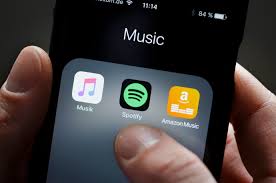If you’re considering a music subscription, the first step you need to take is making sure that you are using the right internet service provider (ISP). Check the broadband speed. You must verify that your connection is fast enough to stream the audio smoothly. You need an ISP which lets you enjoy real-time streaming without extreme buffering. If you are keen to listen to audio books, then even small pauses can irritate you and bring hindrance in your listening schedule. If you face buffering, that means that data transmitted to your digital device isn’t sufficient to keep up with the streamed audio. The failure to load the audio file can ruin your listening experience. Therefore, first fix any connectivity issue if you are having a problem with listening to audio files. Spend a considerable amount of time in selecting the best ISP available in your area.
Discover the Broadband Speed
If you’re uncertain about the speed you get from the connection you’re currently using in your house, confirm it. The best way to verify the speed is by using the online tools. Free web-based tools are not going to cost you a dime. You can get accurate information regarding the specific bandwidth you are getting. Once you test it out, figure out the download, upload and streaming speed.
How much time a music album takes to download differs significantly. Audio may take five minutes or 50 minutes depending on different factors including the file’s size, web-traffic, and internet connection. On the other hand, 1-hour audio file can take roughly 1 hour to stream.
Downloads
From your internet connection, download data is received, including streaming audios or videos, and loading the webpage. It means the digital device makes an effort to download all required information – which includes everything a webpage contains, i.e., audio, image, text and more. Only then you can access the information on the webpage. You need high bandwidth to download all of the data. The upload and download speed gets calculated in Mbps or megabits per seconds. It’s the speed with which data is transferred from the net to the computer or vice versa. Eight bits are equal to one byte – a unit represented as Megabytes (MB) which equals 1,000,000 bytes. According to the size and type of file, different megabits per seconds are required.
It’s recommended to have at least 1.5 Mbps to stream the audio. However, if you want to stream music video, you need 3 Mbps speed. Though, for watching High definition video, you would require at least 4 to 5 Mbps speed to ensure the quality. You need sufficient bandwidth so that multiple users can get connected on more than one portable device.
Type of Broadband Connection
 The data (digital information) transfers in broken up bits recognized as packets. Each packet travels separately. The small data packets can move through various routes. That’s how the internet works – everything is broken up into quite smaller sized chunks. The streaming is something different than downloading. When you download an audio file, you ask the internet to transfer billions of little packets to your computer. You have to wait until your device receives all of the information.
The data (digital information) transfers in broken up bits recognized as packets. Each packet travels separately. The small data packets can move through various routes. That’s how the internet works – everything is broken up into quite smaller sized chunks. The streaming is something different than downloading. When you download an audio file, you ask the internet to transfer billions of little packets to your computer. You have to wait until your device receives all of the information.
With streaming, you begin collecting the packets bits by bits, and you start accessing them as soon as they arrive. The transfer rate is high with faster broadband. If you have a fast internet connection, the chances are you will get uninterrupted streaming. There are many ISPs in the USA such as Xfinity, Viasat Satellite provider, and Charter Cable for home and business usage. All of them offer fast internet, sufficient bandwidth, enough for streaming for the whole family in your house.
Homeinternetproviders.com highlight some pros and cons on their websites. Websites such as these give users an opportunity to compare and analyze digital service provider options in their area. The customer support staff even helps in accurate order placement and handling from both ends.
The Router
A faulty router slows-down the speed. There are more chances for the old and dusty router to get heated up and severely affect the performance. Reset your equipment from time to time for getting optimal internet speeds. The router connects you to the internet; ensure that you’re using the best quality equipment. Change
Angelica Franklin has a bachelor in Information systems with over 2 years of writing on technology trends. When the writer is not busy writing she is trying new recipes.