In today’s business world, recognition is everything. Therefore, for people to recognize your business, presentation is also everything. Now, you may have developed an amazing sales pitch that can convert prospects into clients, however, you won’t get to the pitch unless your brand’s logo is lively and attractive.
A company’s logo is its visual identity. The logo can speak a million words. It can talk about a company’s attention to detail, creativity, and inspire confidence among audiences.
Creating a logo is not merely about putting together a basic design. The trend now is to showcase a logo in a unique way. Visual means need not necessarily be images but can also be simple animations, GIFs, and even videos. Yes! Animated logos are “new and happening” in the market as they are more memorable.
These online logo animation makers are something you can take benefit from.
Renderforest
Renderforest is easily one of the best logo animation maker out there. You can create logo animations for free and then download the content for distribution. The software offers several animated templates to choose from.
With Renderforest, you will need to create an account to start creating a logo. With the option of signing in with your Facebook or Gmail account, this step should take about a minute. After this, all you have to do is click on “create a video” to get started. Once this is done you will be asked to upload a transparent PNG file of your logo. The algorithm then processes the logo and creates an animation similar to that of the template you chose.
Key Points:
- You can choose from a large variety of animation templates.
- Animations can be completed and rendered in minutes.
- The animation maker will have its logo in the video you make. If you want this removed you will have to opt for premium subscription packages.
Tube Arsenal
Tube Arsenal works much like Renderforest; however, its templates are arguably better. The quality of animations and video effects at Tube Arsenal is very impressive, much like the ones made from software like After Effects. This quality helps keep the videos professional thus helping to improve website traffic. The best part about this website is that you don’t have to be a trained Graphic designer to create gorgeous videos.
To create a video, you will need to have an account. Alternatively, you can use your Google or Facebook accounts to sign in. You can upload your logo and make certain edits to it before you can have it rendered.
Key Points:
- You have access to some great designs.
- You don’t need to know how to design.
- The intro maker is available 24/7.
- You can make professional videos without hiring a professional.
Intro Maker
Intro Maker is mostly effective for YouTube. The videos are top-quality, and the templates are highly creatively designed. There are paid templates you can choose from, apart from some pretty useful free ones. The best-paid templates can be found in the catalog section of the website. The best part about this website is that it works super-fast. Just a few clicks and your intro video will be ready. Additionally, when you upload your logo, you can see if the color scheme of your logo matches the color scheme of the template. This is very important as it saves you a lot of time.
Key Points:
- You have the option of using the free version or the premium version, both with great templates.
- The animation maker is fast, effective, and gives great results.
- These videos are professional and can be used for your business, on your website and also on your YouTube channel.
Animaker
Animaker will test your creative skills, in a good way. This is an absolute joy to use and the results will leave you with a sense of accomplishment. Why? Because you can use Animaker’s intuitive animation effects to add a new dimension of attractiveness to your brand’s logo. To get started, you will need to sign in, either via Google or Facebook or by creating a new account.
With Animaker, you will be given a bunch of projects under which you can manage all your creative design work. You have the option of adding characters to your videos, properties, music, a unique background, and so much more! Basically, you can express yourself and your brand in the best way possible. So, if you like to add their own touch to things, then this is the place for you.
Key Points:
- Your video is can be customized to great extent by adding various effects and items.
- The user interface is intuitive, which makes the software easy to use.
- Animaker gives you options to choose from more than 20 video templates to make your videos.
Quince Media
Quince Media is a great software if you’re into high-end dramatic videos. The thing about Quince Media that makes it unique is that it offers free templates to download. These templates are usually downloaded in a WinRAR file format. The editing required in these templates is simple. Just upload your logo and the tagline for your logo and render the video.
The result will be an amazing logo animation video for you to use. If you are using a Quince Media project though, you will need some understanding of software like Adobe After Effects. Though the free templates are good enough for beginners, you do have the option of taking the paid templates which are equally brilliant if not even better.
Key Points:
- With the quality that Quince Media offers, you can be sure to catch a lot of attention.
- The software is easy to use.
Conclusion
Each software mentioned above has its own unique attributes. Thus, it ultimately boils down to your preferences, based on which you can select the best among them. Remember that each software has a free and premium version. Designs created using free version will have the software’s watermark on them. So, if you are looking for animated logos to include in your digital marketing efforts, you will need to go for premium options.
Thanks for reading this article. If you're new here, why don't you subscribe for regular updates via RSS feed or via email. You can also subscribe by following @techsling on Twitter or becoming our fan on Facebook. Thanks for visiting!

1 Comment
Leave a Reply
Cancel reply
Leave a Reply
This site uses Akismet to reduce spam. Learn how your comment data is processed.
















































































































































































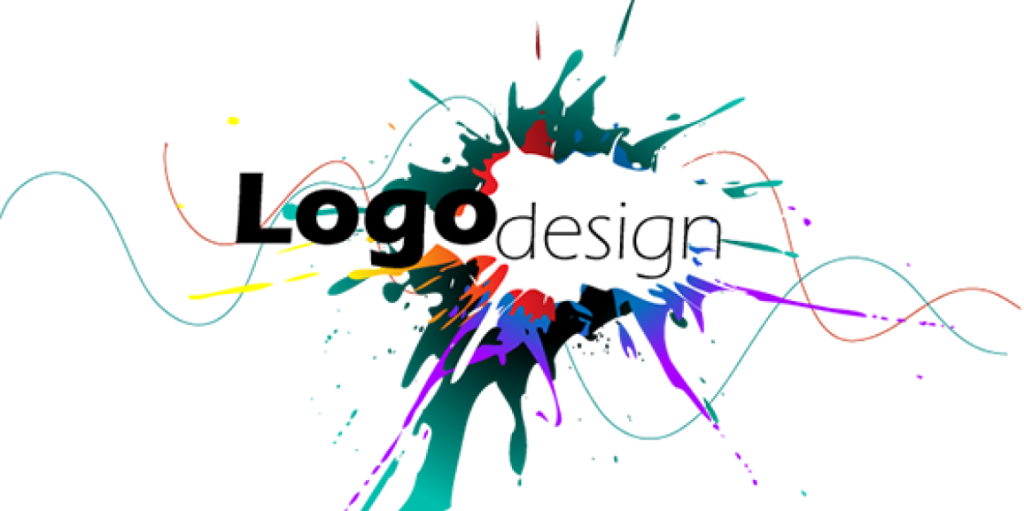



Anand Prakash
July 7, 2018 at 4:49 pm
Thanks for the article man. It’s really very useful. As a newbie, I don’t have to google and then find all the sites myself. You have compiled all the list.
Thanks a lot.