With the advancement in technology, the need for Digital Data has also enhanced. In this fast-paced environment, the storage media such as HDDs, SSDs, and Hybrid Drives are evolving and becoming complex. So, as the Hard Drives are increasing in capacity day-by-day, its storage value and amount is also enhancing.
As a result, this improvement in Capacity, Complexity, Value, and Amount is giving generation to Data loss, a heart-sinking condition. Fortunately, thanks to Data Recovery Market, we can counter it with this bound-to-happen scenario. Data Recovery market has tens of thousands of possible solutions including manual solutions to data recovery software to counterbalance this worst nightmare of losing critical data.
Software Takes a Toll over Manual and Service
Considering security, reliability, cost efficiency, accuracy, straightforwardness, and other approaches, the Data Recovery Software seems to be an ideal option. Majorly speaking, this software approach is simply one of the best Do It Yourself Data Recovery as you execute the recovery process yourself sitting at home. The benefit of this approach is that it is free from manual intervention.
If we compare it with manual approach then, we can easily state that is a more appropriate approach as it is designed to recover data with least manual intervention, free from data loss & risk, time savvy, and last but not the least, straightforward. Moreover, if we compare it with data recovery service, then it is more economical and even free from to and fro hassle.
To sum up, we can easily state that recovering data through data recovery software is the most convenient Do It Yourself Data Recovery approach.
Now, the next big question which Data Recovery Software to choose from the available extensive options.
Indeed, the online market is flooded with a heap of solutions to cater to this request but you cannot test each software to find the right one or even cannot go with a random choice. The reason being, a simple wrong selection would further aggravate the situation, therefore, reducing the chances of recovery.
Recommendation
In such a situation, going for expert advice is the best bet. Based on the professional analysis and user reviews, Stellar Phoenix Windows Data Recovery-Professional is a sure-shot solution. This professional Data Recovery software is tried, tested and approved for its speed, security, precision, accuracy, and reliability.
Stellar Phoenix Windows Data Recovery: A Brief Outline
A Comprehensive Recovery Solution to restore lost/deleted data and formatted partition. Using this dedicated solution, you can efficiently restore files such as Videos, Audios, Photos, Documents, Spreadsheets, PDFs, and Emails, etc. This best Data Recovery Tool works in almost all scenarios, be it simple deletion, permanent deletion, or severe corruption.
The best thing about this tool is its Create Image feature for entire partition recovery without hampering Data Integrity. Apart from these unique traits such as Efficient Search, Powerful Scan Engine, Multiple Saving options, Deleted Files Recovery, Selective Recovery, Pre-Recovery Preview, System Startup Disk, and Raw Recovery makes it a perfect Data Recovery Program.
How Does Stellar Phoenix Windows Data Recovery Software Work?
Generally, the functioning of this Recovery tool is very simple and direct. Moreover, its interface is very simple to understand. You just have to follow the sequential guide to regain your lost data.
Once you are through with Download, Install and Registration, follow the following steps below—
- Run Stellar Phoenix Windows Data Recovery- Professional software. From the main interface: Select What to Recover, select all the desired Data that demands recovery.
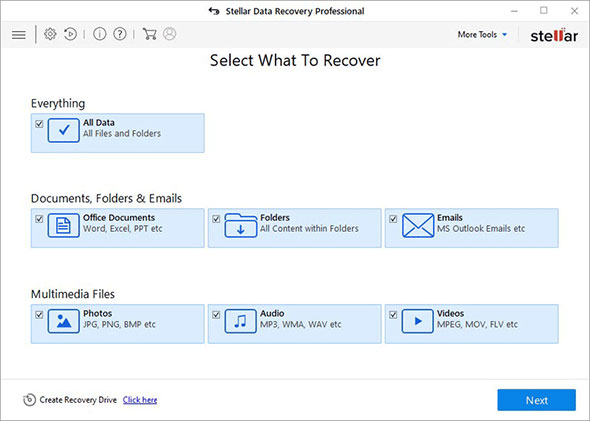
- Next, under Select Location screen, specify the destination on which recovery has to be executed.
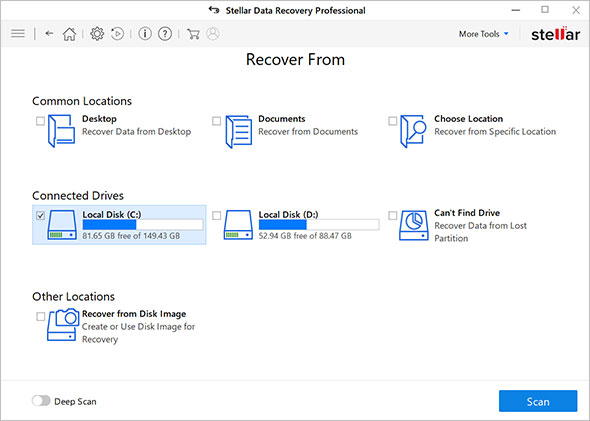
- After Selection, the scanning process will start and you can see the Time Elapsed and Time Left for your scan. On its completion, it will create a file type, tree view and deleted list to view files in three different perspectives.
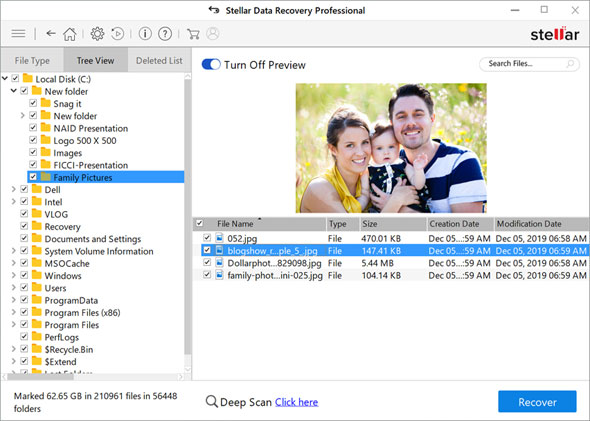
- Under Preview window, click any of the folders in the left pane to view its files in the bottom right pane. From there, select the desired file to view its preview in the upper right pane. Lastly, select all the desired files or folders that you want to regain.
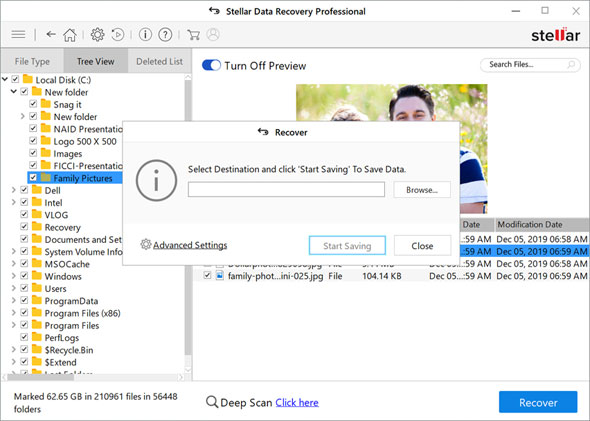
- Under Browse prompt window, specify the destination location to save the files or folders and click Start Saving option to save the recovered files.
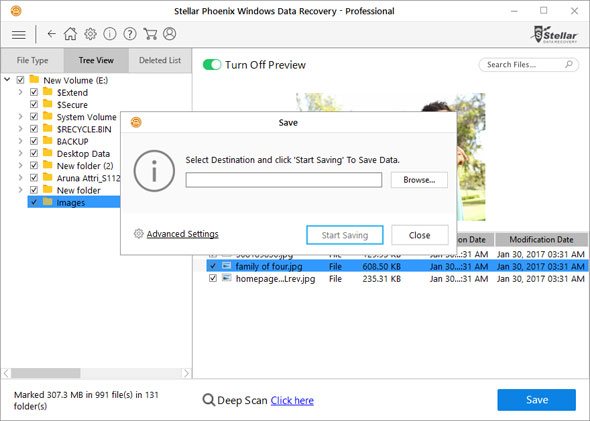
Final Thoughts:
In this fast-paced digital environment, Data is the most vital Asset. When due to one or another reason, it gets lost, deleted or becomes inaccessible, the Recovery is much-needed. Using any of the three afore-stated options as per your requirement, you can proceed with the recovery.
However, if the recommendation is to be given, then opt for Professional Data Recovery Software. This do-it-yourself data recovery approach is easy, simple, fast, and efficient.
A technical blogger and Data Recovery Specialist. rIn my free time I write about technical tips and tutorials based on different data recovery products and services.























































































































































































