I’m sorry to have to break this to you. It doesn’t matter how good the idea of your app is. If people can’t use it or are consistently frustrated and irritated, then it’s a bad app. For ultimately it’s not the idea but the user experience that makes an app.
Now, you probably already knew this. It isn’t anything new to you. The thing is, though most people realize it, they often don’t do anything about it. They’re so happy to have finished the damned app they’re working on that they don’t feel like taking the time to really polish the user interface to create a really fantastic user experience.
That’s a shame. It’s like trying to kick a field goal when you’re two yards from scoring a touchdown.
Take your time
For that reason, the first thing you’ve got to do to create a great UX is not to try to rush your product to market. Instead, give it some time. Give people close to you, from different walks of life an opportunity to experiment. Get some feedback.
This is essential as it is these people that will ultimately give you the insights that you need to hone your UX. After all, they are able to see your product for what it really is, rather than what you always imagined it would be. They can see it without the blinkers on and tell you about issues that you have that you might not even be aware of.
Now, let me point you again to that ‘all walks of life’ point. Plenty of apps has been sunk because the testing audience wasn’t diverse enough – with them all being software engineers, for example. So pay attention to that!
The end user
In fact, if you know who is going to use your app, make sure that the people that test it are as close to your audience as possible. This way you can deal with their problems and their hang ups.
After all, an app should be tailored specifically to its audience. For a product that is meant for everybody will probably end up pleasing nobody. It’s just the expectations we have. Millennials expect different things from their software than baby boomers. And if you want to reach both groups, consider packing your app in two different UIs.
Let it learn
Even better, create a learning app, where the user’s preferences, wants, and likes are accumulated over time so that it predicts what people are looking for. Now, obviously, you don’t want to be too obnoxious in this regard. Otherwise, you might create another Clippy which accompanied Word all the way back in the 90s. Yes, that’s a long time ago. Imagine how annoying that thing was that I still remember it today.
But if you can subtly reduce the number of keypresses people have to get through, you’ll be enhancing their experience.
Let it be aware of its environment
And with that, I mainly mean its internet environment. A really great app knows what kind of connection it has and adjusts accordingly. It has information caught within it so that you can use it offline. It knows when it’s attached to wifi so that it can get its updates. And it knows when it’s roaming so that it doesn’t start racking up a massive bill for you by starting to download unnecessary files at exactly that moment.
These are things that few apps think about, but they really should as you’re not always going to have a great connection, particularly if you travel a lot into the countryside or into other countries. And yet you still want the app to be as good as it can be.
Stop it with the pop-ups and notifications
I don’t know about you, but when I’m using an app nothing is more frustrating than when I’m working along, typing away and suddenly a notification or a pop up comes along, interrupts what I’m doing and demands attention.
Don’t let this happen more often than it needs to, as every time this happens you interrupt the user’s flow and raise the chance that they’ll get distracted and go elsewhere. And that’s not what you want, is it?
Make your stuff searchable
If you’ve got tons of content online, but no way for people to easily navigate it, what’s the point of your content? After all, most of it won’t be found anyway. One of the easiest ways to get around this problem is a search function. Then people can do what they want and give you valuable feedback besides. In fact, search bars are the great way to boost your content.
That’s right, a search function can be incredibly useful, provided you collect the information. For then you can find out what people are looking for. If you find that people are constantly looking for one thing on your app, then you can introduce buttons closer to their start page that will take them straight there.
Have a good introduction
You want a great introduction to your product – one that both gives enough information to get somebody started using your product right away but doesn’t take so long that they’re frustrated by the time it’s over.
That’s a hard thing to do and really means testing out your product so that you can see what people grasp naturally and what is beyond them. Then, based on that and with the help of somebody who knows how to explain things, you set about creating a goldilocks learning curve – not too steep and not too shallow.
Keep tweaking
You’re not going to get everything right, right off the bat. This is particularly true if you’re new to the app designing thing. So, whatever you do, don’t think of your app as a finished product. Instead, keep working on it. Tweak, change, and work to enhance your UI to improve your UX.
For if you can do that, you’re also enhancing your app, making it more useful and creating better feedback. It doesn’t just end there. There’re far more advantages that can come from continuing to tweak your design.
The biggest being that you’ll gain an ever better understanding of what works and what doesn’t. That’s invaluable information to have, as with that you’ll be able to enter your next project and immediately design an UI that’s better than what you’ve done before. And that will create a better UX right from the bat, right when you need it.
So don’t think of this tweaking as only serving one end. It serves more. It serves the user of your current app, it serves to boost your understanding of users and it serves whatever apps you’ll be designing down the road. Now that sounds like a valuable investment of time if I’ve ever heard one.
Nicole Boyer is a web designer and contributing blogger for several websites. She believes that well-designed website can change a path of your business forever.

1 Comment
Leave a Reply
Cancel reply
Leave a Reply
This site uses Akismet to reduce spam. Learn how your comment data is processed.




















































































































































































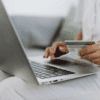


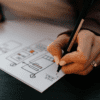
Jack Ramon
November 22, 2016 at 6:32 am
Great Article