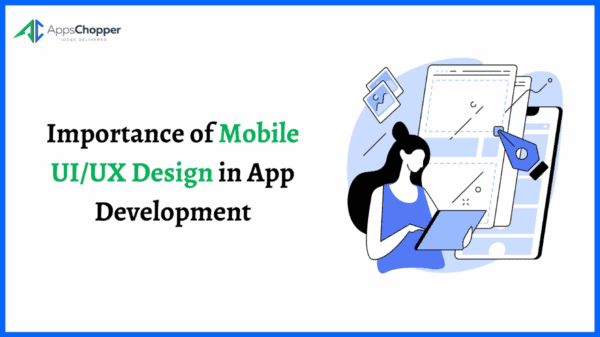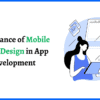Motion does the job of storytelling. It is not about representing complicated long stories. In fact, simple stories can be told with utmost ease, using these animations, meant to entertain the users and convey the purpose at the same time.
Today, the scenario is not about designing static screens, but all about motion based screen that attracts users, and engage them effectively into the app. They help users understand with ease what’s going on, and how to use the app effectively, in the best possible way.
An animation tends to be appealing, interactive, interesting, striking, engaging, and intuitive. With a good number of small or big animations present within your app, you can have your app do the job of explaining things with great ease. Imagine the difference between reading something, and seeing the same thing on a television screen, or theatre.
Animation can be used in a wide variety of ways, using different contexts and scales, influencing user attention, communication status, behavior, and other actionable results. So, how to use animation in the best possible way to get across your ball rolling?
1. Loading need not be boring
Wait has to be pleasant in nature if it takes long to load something. People will get frustrated soon if they have to wait too long for something relevant. Especially this is true, when users are in an emergency to find useful information. A skeletal screen loading first, informs users regarding the information getting loaded slowly and gradually. Any app screen showing skeletal screen, makes the wait pleasant, even if takes same amount of time to load since people get confident that something is happening. Most websites have accepted this trend, and it is high time now that it is used more frequently in case of a mobile app.
2. Transition needs to be ultra smooth
Transitions between screens, menus, labels, buttons, or more, have to be lucid and so clear that people can have their attention diverted with ease, going in an automatic flow as if they are moving with the app transitions. Scrolling animation in Smashing Magazine is a very good example, letting users maintain the context while clicking on a link. Without a smooth transition in place, you have a hard cut dealing with animation. But, with a smooth transition, the shifting takes place with ease, without any breaks or pauses. Smooth animated transitions are always eye candy to watch with fewer efforts from the users.
3. Relationship between components can be shown
Animation enhances the relationships between the elements of an app screen. As an example, a menu icon transforms into a playback control and vice versa. This means that a button is shown to work dual ways, with play and pause button. Both actions are connected, and that one is dependent on others. Another example can be of a floating action button, wherein a plus sign transforms into a pencil. This tells that in order to create or edit something, you first need to click on the ‘+’ sign. When an interrelationship or interdependency is shown, people know what to expect after clicking a specific icon.
4. Animated feedback is useful in depicting wrong actions
Animation can reinforce the actions a user is performing Let say users have entered correct data; you can have some kind of animation depicting positivity. In case, incorrect data is entered, an animation could be presented depicting negativity. This way a user will grasp the situation easily and do things accordingly. More importantly, animated feedback tends to keep users in a constant loop of doing right or wrong things in an interactive manner.
5. Response to an action should be represented through animation
Animation provides a visual response to user actions. Hence, when a user performs an action, an animation showing a response is easily grasped by users, informing them whether things have been accomplished or not. As an example, when you are passing through a process, the tick marks appear as soon as the steps get completed. Such an animation helps users believe that the steps are completing with success and that they need to switch on to the next step. As of now, most of the feedback is provided through text. However, doing the same by using animation, has a fairly good impact.
How about implementing animations in your app?
Animation is a powerful medium in expressing non-expressive things within an app. Going overboard or underboard with animation could prove fatal for an app. You need to place animations only where required, and that too maintaining simplicity and creativity. Embrace the animation as soon as you start off with designing the app. When you consider it as a natural ingredient of design, you are sure to integrate it as a default constituent.
We just saw how animation can be critical in conveying app value and purpose. When you have everything depicted through motion, it becomes highly addictive to use the app, just for the sake of seeing the animation. Let us just sum up the points we have discussed:
• Animation can help in pacing up the slow loading process, by showing up the skeletal version first and then actual screen following that.
• You can have smooth transitions through animations so that it becomes easier to move between elements on a screen, or between screens.
• With small transitions present within buttons, labels, you can have a relation between the functionalities.
• Feedback shown through animations is a wonderful way to inform users about what is expected and whether they have done it in a right way or wrong way.
• Responding to an action through animation is a good way to inform the status regarding the process taking place currently.
You might have your own share of thoughts regarding animation based UX design. You can discuss it out with us through comments, and we will have our own perspective on the same. Animations, when used in a right amount at apt places, are surely going to uplift the entire UI/UX impact within an app.
Jennifer Brown is a software developer at Digital Infoware Pvt. Ltd., an IT company with expertise in mobile application development services, delivering high-end user friendly apps development solutions. She feels glad to share her experience through informative and enlightening articles.