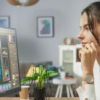As a mobile apps developer, have you faced problems related to app performance hampering the overall development?
Performance is an issue a developer faces day in and out.
There are many key areas where developers might falter in letting apps perform to the desired level. Since they are associated with a Smartphone’s inbuilt hardware, it becomes necessary for smartphone app designers to capitalize on these loopholes, avoiding major performance gaps spoiling the entire app experience.
Issues due to battery usage
Too much phone battery gets consumed by apps that are feature rich and need to be connected to the web. Most developers either stay unaware from this fact or probably never give importance to the battery consumed by such apps. Network packets are constantly transmitted, especially when there is a continuous data transfer in such apps. It is advisable for developers not let network requests to transmit in parts. Instead, have a collective batch where multiple network requests group to form a block and then get transmitted. This leads to low power requirements optimizing the battery levels to great extent.
Issues due to memory space utlization
Physical memory is a big constraint with any mobile OS. In such a scenario, RAM plays a valuable role. Virtual machines present within mobile OSes do perform a regular operation of garbage collection. Memory allocation and release associated with garbage collection should not be ignored. It is important to eliminate any kind of memory leaks when the garbage collector is in the process of reclaiming memory or probably releasing reference objects. Mobile OSes make use of mapping, as well as paging, for managing the memory issues. This leads to new objects allocated or mapped pages within RAM. Hence, the only way to release memory is releasing object references.
Issues due to inbuilt app features
Do not let an app occupy the background space unnecessarily if not being used. Unless an app is actively functioning, there is no use keeping it open, as it will occupy useful space required by active apps. This is probably the biggest mistake made by users by opening a service and then keeping it open even when not in use. This process becomes expensive, as and when things progress. It becomes even more difficult to have RAM allocate the memory for different processes running in parallel.
Issues due to app responsiveness
“Application Not Responding”, or simply known as ANR, is possibly the most common error dialog displaying up frequently. This is an inbuilt mobile OS functionality, acting as a protection layer against apps not responsive. Since this dialogue appears for a certain time, users get an option to quit the app within that time interval. However, developers should ensure to get an application developed that does not require such dialogue box to show up.
Keep in mind these few more things
We just saw methods useful to optimize the overall performance of a smartphone when it comes to using apps. These issues might appear small if seen on a micro level. However, when you see the resulting problems on a macro level, they would definitely appear as game changers. In addition to above, there are some more basic tips letting you fully optimize your smartphone performance:
- Avoid installing resource hungry apps that have the tendency to occupy too much of mobile OS resources.
- Get your OS updated on a regular basis to have all upgrades installed.
- Eliminate unwanted apps from the system without thinking twice.
- Deactivate or disable unnecessary apps from the mobile phone.
- Use a high-speed memory card to cover up for the lacking phone performance.
- Keep only selected widgets while keeping the useless ones away.
- Live wallpapers consume too much speed, memory storage, and battery usage. Try avoiding them.
- Stop syncing between devices even when not in use.
- Turn off all the animations acting just like live wallpapers.
- Make use of task manager to kill all the useless tasks running in the background.
- Root or restart your mobile device whenever it hangs up or notifies about a bug or error encountered within the OS.
- Making use of lightweight apps in the background will keep smartphone OS clean and free, allowing ample phone memory space available as spare.
Daniel Carter works for Fusion Informatics – a Mobile Application Development Services Provider Company in Manchester, UK. He has deep rooted passion for Internet Marketing and loves reading technology news.