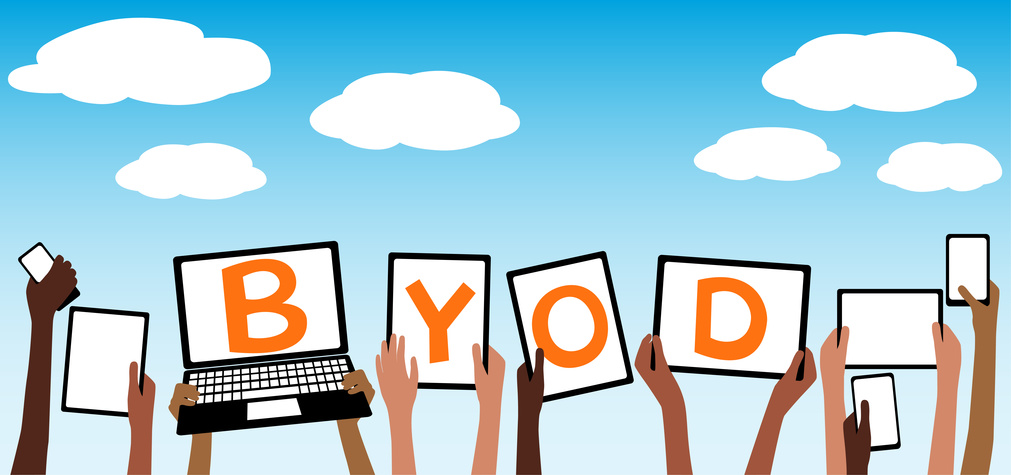For decades, Apple has been on the cutting edge of technological innovation. From the Macintosh 128K personal computer to the iPad to the new iPhone 6, Apple’s products have been making daily tasks easier, more convenient and less costly. In many ways, Apple has helped to change and revolutionize the world in which we live. But change does not come without a certain level of danger. The iPhone 6, for example, is filled with many security risks that can threaten your personal data and even ownership of the device.
Optional Passcodes
The iPhone 6 allows the user the option of setting a passcode to protect the device. While creating a passcode might not protect you from hackers, it still alleviates the security risks of a person in the real world from getting on your phone and accessing information. Imagine, for example, that your phone is stolen and you have not created a passcode. In this instance, the stranger can look at all your texts, calls, saved passwords, contacts and other data. There is a lot of valuable information we put on our phone, and failing to protect it from outside users only increases security risks.
The Risks of Siri and Voice Control
Even with a security passcode, external individuals may still be able to steal valuable information from your iPhone 6 if certain features are not shut off. The iPhone 3GS introduced Voice Control, though Siri, which was released on the iPhone 5, has a greater level of functionality that makes Voice Control less desirable for some users. Nonetheless, Voice Control is still an available feature on the iPhone 6 where users have the option of choosing between the two services.
Though Siri can do much more than Voice Control, it poses a great number of security risks. For one, even when the passcode is set and the phone is locked, you can still use Siri. All you have to do is long-hold the home button. In other words, Siri—which accesses the entire internet, all your apps and everything else on your device, including personal data—can be bypassed even when a passcode is set. This means that someone who has access to your phone could be using Siri for all sorts of nefarious acts that could bring harm to you or the contacts on your phone.
If Voice Control is chosen over Siri, then certain security risks can be alleviated. Voice Control accesses your contacts, so you can make calls to them or make a call to a number not saved in the device. It also allows you to access FaceTime and gives you the ability to select and play music saved on the phone without unlocking it.
Even with this limited reach into the phone, however, someone can still cause harm. They could make a call to a number they own that charges a large amount of money per call or per minute and then just stay on the line. Your account will be charged, of course, and while you may be able to reclaim the money in one way or another, this process may take time and even necessitate other costs, such as that of a legal representative.
Thus, while setting a passcode is very important, disabling Voice Control and Siri from accessing the phone when it is locked must also become a primary concern in order to reduce security risks.
Remembering Celebgate and the Hacked iCloud
Even if your iPhone 6 is locked properly so that no stranger can access Siri or Voice Control without the passcode, there are still security risks that exist when using the device. Hackers have proven that they are not trying to steal your actual phone, but are trying to access it from elsewhere in order to find data and media that they can use to bring great harm to one’s identity and reputation.
For example, on August 31, 2014, the iCloud, Apple’s cloud service in which users of Apple devices can upload files to Apple’s internet-based storage servers, was shown to lack the impenetrability and security to which Apple customers had become accustomed. Nearly 500 pictures of celebrities in nude or sexually comprising positions were stolen by hackers from the iCloud and uploaded to 4chan where they were taken by other users and reposted all across the internet.
Apple was trusted to protect these images and all other data stored within its iCloud, but it failed. While we might like to believe that this will not happen again, prudence and reason reminds us that the way in which we store data can lead to security risks.
Lessening Security Risks by Storing Data Safely
To avoid these risks, it is best to not use Apple’s iCloud even though it is optimized for the iPhone 6 and other Apple devices; rather, you should look elsewhere for storing your devices, and use encryption protocols that will make it more difficult for hackers to get inside your device. You can encrypt the device or specific files and folders in question; upload the files to your personal computer where they can be more safely stored and encrypted; or, optimally, upload them to a flash drive which can be hidden in a safe or other secure location.
The Dangers of Safari
Beyond the iCloud, there are certain applications that are unique to Apple-based devices. One of these is the internet browser Safari. The problem with this browser is that it is vulnerable to the same security risks as other browsers. Disabling these are important if you wish to maintain the security of your iPhone 6. Here are a few things you should pay attention to:
- Pop-ups are not automatically blocked by Safari. Because popups can be filled with viruses and malware, and clicking on them can open up a door that lets them into your computer, it is best to block pop-ups within Safari’s security settings.
- AutoFill is a feature that while adding functionality increases security risks. Essentially, it saves personal contact information, names and passwords that have been used on different websites and applications. Storing this information means that a hacker who breaks into your iPhone 6 can steal that data. In the Autofill setting for Safari, disable the saving of contact information, names and passwords for increased security.
- Fraud Warning is a feature that warns you when a site appears to be fraudulent or using phishing techniques to hijack your data. Turn this feature on to prevent yourself from visiting dangerous sites.
- Cookies, History and Caches are preserved whenever you browse the web. This is not unique to the iPhone 6, but to protect yourself when using this device (as with all others), you should regularly clear the cookies, history and caches from your system. Important information can be stored there, including usernames and passwords associated with banking sites, social media accounts, email and internet-based applications.
Using a VPN to Protect your iPhone 6
There are many other security risks associated with the iPhone 6, including the taking of screenshots when certain applications are used, geotagging, finding and connecting to open WiFi hotspots and numerous others. Most of the features such as these carry certain security risks. Most of these risks can be mitigated by enabling or disabling certain features. Still, there always remains the risk that hackers can get into your iPhone 6, especially if you’re using it to browse the internet without having first taken proper safety precautions.
In order to best protect yourself when using the iPhone 6, the use of a Virtual Private Network (VPN) is highly recommended. A VPN protects the data sent to and from your device when you access the internet by routing it through a third-party server where it is encrypted. Your location remains private. Your excursions across the World Wide Web become anonymous, and the security risks discussed here are alleviated. There are many VPNs commercially available today. To help you find the one that works best for you, Secure Thoughts, a digital security website, has written numerous articles and ranked the capabilities of some of the most popular VPNs, including ExpressVPN, IPVanish, and HideMyAss.
There are, of course, many other security risks associated with the iPhone 6 that are not listed here. As well, numerous means of protecting yourself against these security risks abound beyond what was discussed in this article. What other security risks do you think are the most dangerous and how do you protect yourself against them? We’d love to hear your thoughts!
Cassie is a technology and internet security enthusiast. She enjoys sharing ways to stay safe while online.