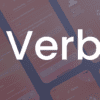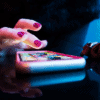Do you ever worry you’re lagging way behind your children… at least in the digital sense? Or do you ever feel your parenting is incomplete because you’re not sure if what your kids are doing on their smartphones is useful or harmful? Fear not. We’re here to help you become the best digital parent you can be in 2015. Sure, you may not be as smartphone savvy as them, or know as many internet memes as them. But all you really need to do if follow these 10 steps.
Step 1: Get into the Digital Parent Mind frame
To be a digital parent, you’ve got to think like a digital parent.
This basically means you don’t really have to be as much of a tech whiz as you initially thought. You just need to realize that all the basic rules of parenting apply to e-parenting, too. So it doesn’t matter if you can’t recite all the functions of a smartphone by memory to know if your kid is doing something good or bad… you just need your best judgment.
Step 2: Monitor Your Child
The next thing you’ve got to do is play investigator and observe your child. Notice their smartphone using patterns. What times do they use it more? Are they playing video games? Are they hunched over it too much? Do they switch tabs or hide away their screens when you’re around? Are they getting enough sleep or tapping on their phones through the night?
Monitoring their behavior is your first step to knowing if they’re using their phones responsibly or if they are up to no good.
Step 3: Get a Parental Control App
If you’ve monitored their behavior right, by now, you’ll have a hunch if they’re involved in something fishy. So your next time is to find out what it is. To be a digital parent, you’ve got to know the websites or platforms your child frequents. But one thing is for sure—your child is never going to willingly show you what they do on their phones. And if they do, they probably would delete/hide all the bad stuff anyway. So your best option here is to get a parental control software. An app like XNSPY would work best because rather than just adding controls, it really lets you look through their phones inside and out.
Step 4: Patient Observation
Like any good investigator, you will have to do a lot of waiting around and quite observation. You’ve really got to see what your child usually does on their phone. A great thing about using XNSPY as your parenting app of choice is that is works quietly on your kid’s phone in the background, so they won’t really know it’s there. So your observations will be unadulterated.
Step 5: Go Through their IMs
So here’s what you’re going to be looking for on their phone: first, go through their IM chats. Look at their WhatsApp conversations. See if they are talking to friends, or strangers, too. Are they getting mean, or harassing messages from someone? Are they sexting a stranger? Are they being cyberbullied? Are they sending mean messages to someone? Are they going through something that they discuss with their friends but not with you?
Step 6: Go Through their Photos and Videos
Next thing you’ve got to do is using XNSPY, go through their gallery and look through their photos and videos. What you are looking for is photos with promiscuous or adult content, and every parent’s worst nightmare—nude selfies. And if you do end up finding some, make sure they don’t send it to someone. Your child is a minor, after all. At the same time, you’ve also got to be sure they don’t have another child’s photos or videos of that nature.
Step 7: Setting up the Watchlist
Digital parents can lose their patience, too. So if you’re tired of sitting around and observing all day, you can set up the Watchlist on your parental control app. Here, you can add in all the words, locations (more on that later) and contacts that are a parent’s worst nightmare. For example, a Watchlist word could be ‘booze’ and a Watchlist contact could be their bad-influence-friend Bob. So anytime there is a Watchlist activity on your child’s phone, you’ll be alerted right away.
Step 8: Monitoring their GPS
Digital parenting goes hand in hand with regular parenting. Which is why you need to monitoring them offline, too. XNSPY simply helps you do that digitally. So suppose you are at work, and you have no idea if your kid has gone home from school, you can simply check on the map if they are home or somewhere they shouldn’t be. Speaking of which…you can set Watchlist locations for all the areas you don’t want your child to go!
Step 9: Talking to Your Child
Now that you are in the know, and have pointed out all the mischief your kid does on their phone through the parenting app, it’s time to talk to them. Digital parenting till never work if you’re not communicating. Educate them on cyberbullying, or the dangers of sharing risqué photos with strangers. In the same way that you’d teach them not to share personal details with a stranger in real life, tell them the same thing for their online life. See? We told you digital parenting and real life parenting is the same!
Step 10: Keeping up the Monitoring
Digital parenting is not a onetime thing. You’re in it for life… or at least till they get out of high school. You are going to have to regularly keep up the monitoring to make sure they don’t get into cyber-troubles. That they’re not hurting others on the internet or getting hurt themselves. And make sure you’re communicating with them and educating them every step of the way.
Congratulations! You are now officially a digital parent. You are going to rock parenting in 2015!
Aashish Sharma is an Internet Research Analyst and an aspiring social media marketer. He possesses hands-on experience in optimizing and promoting websites on leading search engines and web media. His passion is to keep updated with what masters of the internet such as Google, Yahoo, Twitter, Facebook etc. are up to innovate & deliver. At EntrepreneurYork, he aims to be a part of most active online community and most widely-read blogs on the web, covering the insights of EntrepreneurYork Magazine that will help in preparing the leaders of tomorrow.