The web has grown exponentially and entangled more than any other time in the history of the world. Thousands of sites are created every year. As sites increase online, so are the threats that could harm them. These include purposeful or randomized hacker attacks and web traffic disruptions unsettling the performance of a host. Whatever the danger threatening your site, you dearly need WordPress backup plugins.
The features of WP backup plugins
As WordPress backup plugins become essential to online activities, the maintenance schedule should have a feature that automates scheduling tasks, including backups, at certain intervals set by the site owner. A number of these plugins have to be installed for every site. Others come with lots of features capable of remotely managing more than one site. A site owner can also go for a plugin that can be scaled up or down with ease as per the number of sites or clients being managed. Fundamentally, it is possible to have a WordPress manual backup of any database through FTP or SQL. In case you are intimidated by anything close to programming, here are a number of back up plugins for WordPress to look at.
VaultPress
This is a top notch plugin and a very special tool, although costly. It is a true reflection of getting what you pay for. The fee is paid in the form of a monthly subscription and installation is simple just like installing any other plugin for WordPress on your website. It comes with incremental backups where a database is backed up a number of times in a day. The files are backed up if they have changed in any way. The plugin might not be disappearing any time soon since it is run by WordPress’ corporate arm, the Automattic. Some of its features include scheduling, single click restore, simple interface and concierge service offering extra expert security tune-ups to keep any site safe.
BackWPup
This is a backup plugin suggested by many seasoned developers for WordPress and expert webmasters. The reason the plugin is highly regarded is due to its ability to have backups directed to G-Drive, Dropbox or any other storage service based in the cloud. It comes with a standard FTP backup choice, including the usual features and scheduling. Also, the plugin is capable of backing up everything from plugins, uploads, themes and anything in between.
Backup
This is also a top WordPress back plugin offering backup scheduling system .It is easy to use and allows you to select what you want to back up, while sending the user an email notification in case of an error. Backups can be stored locally or in the cloud in G-Drive. Above all, this is a free WordPress plugin.
WP-DB-Backup
This plugin is seen as the preferred choice for those looking for free solutions to back up their database. It is easy to set up and quite flexible with most hosting companies. WP-DB is however limited in the fact that it backs up a database only as compared to a whole site. The plugin struggles with bigger databases, but works just fine if used in more than one site.
You can also read this WordPress backup plugin comparison and review on WPwebshop blog.
Rene Klein lives in Amsterdam, loves working with WordPress, windsurfing, and likes to read novels and comic books. He is an old school Nintendo fanboy that still enjoys the flagship titles.

2 Comments
Leave a Reply
Cancel reply
Leave a Reply
This site uses Akismet to reduce spam. Learn how your comment data is processed.






















































































































































































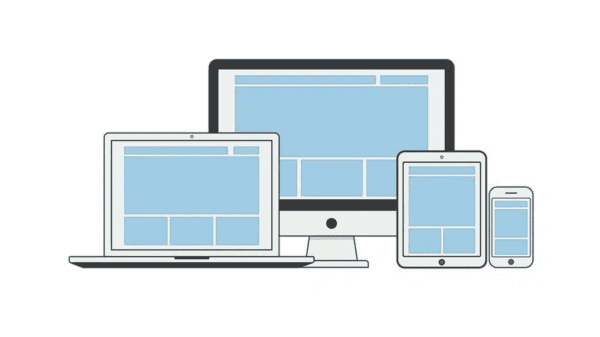
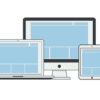
David
February 3, 2014 at 2:16 pm
Hello Brandon Davis,
I would like to tell you that the hacking becomes very common these days. Mostly bloggers are looking for the a tool for software that can block the hackers or can work like a firewall for the bloggers. Your posting is the best answer for them. I am also a blogger and I am always looking the better tool to protect my blog. Thank you for sharing this.
Erica Miller
February 27, 2014 at 5:38 pm
In recent days there is noticeable increase in hacking of wordpress blog. Bloggers use different plugins to make it secure. But normally it goes other way round. There is nothing for free. So, if you are really looking to add security use some paid plugins fom wordpress only and not from any independent source.