Opera now have a browser named Coast which they have designed completely from scratch. It is no way a modified version of the Safari browser, which happens to be the default browser for the iPad.
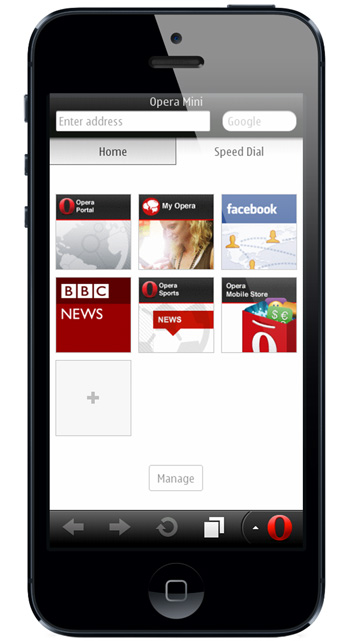
The browser, Coast, treats website more like apps and less as websites. The overall look and feel when visiting a website on Coast is more that of an app and less of a website. Besides, the icons are arranged like in the iPad which are spread over multiple screens and they can be rearranged by a prolonged click on the icon. In fact, they also begin to wiggle when ‘prolong-clicked’ making Coast more intuitive.
Furthermore, it has an interesting feature whereby when you tap an icon it will briefly show the loading splash screen. It also picks up wherever you were the last time you visited a website and, in the same fashion as apps, remembers where you were. Another very good feature that adds to the app-like interface is the fact that the screen is displayed in full screen mode and you can swipe to move forward and backward; you can also open new pages like swiping cards instead of in a new tab.
Indeed, things indeed changed with the introduction of the new Coast iPad app by Opera. The traditional back and forward buttons have been done away with and have been replaced by a very intuitive and slick swipe-based navigation system which is similar to the one Opera released for Android Tablets.
Besides claiming speed improvements as one would expect from a company like Opera, the app Coast has supposedly got smarter at handling web-based music with its own built-in player. It automatically loads a graphic equalizer style control on visiting websites such as SoundCloud. It also handles PDFs much better, besides which users can also assign an app to open them. Coast also includes a feature whereby you can use the images from your Camera Roll as well.
Other Opera Features
- One can now tap and hold on the home screen to customize the visual background. It is also now possible to swipe through a gallery of backgrounds provided by Opera or select one of the pictures from the photo stream as a background.
- Opera Coast now also includes music and audio visualizations on the home screen. Thus, for websites with sound, music or video, there is a visual indicator that looks like a graphic waveform on the SpeedDial on the home screen. This will make it easier to figure out where the music is playing.
- Going back to the previous page is not quicker. It is just a swipe away.
- The user interface is smoother overall.
- The security engine has also been updated so that it is more efficient in recognizing attacks.
We are the fastest growing iPhone application developer company in india. Contact us for more information about iPhone app development team is here.

1 Comment
Leave a Reply
Cancel reply
Leave a Reply
This site uses Akismet to reduce spam. Learn how your comment data is processed.




















































































































































































Rohit
January 7, 2014 at 6:26 am
opera mini is the fastest browser for surfing purposes, the swipe way will make it even faster by giving it inputs in faster way.!