In this modern world, it has become easy to steal information or harm smart devices. It is therefore essential for us to keep our device safe and secured with us. So, without wasting much time, let us take a look at a few points that can help you keep your Android device safe.
1. Lock your device as well as your apps
The first obvious way of protecting your device from strangers is keeping your device locked. You can lock your screen with either a 4 digit password or a pattern. There are times when from certain side angle one can see the trail of pattern or the digits of your PIN password. So, it is advisable to rub your finger randomly on your device as soon as you unlock your phone. Also, in order to save your confidential data, keep your apps locked with a password.
2. Get apps only from Google Play and that too in a secured way
Use only Google Play to download applications. Downloading it from third party sites may prove to be dangerous for your device. Not all websites are secured for your device. Also, set a PIN for purchasing apps from Google play so that no one else can do it from your device. Also, while downloading an application, read the App permission option properly so that you do not happen to download any unsafe app from the Play Store.
3. Install security software, tools or apps
It is advisable to install a software in your device that detects threat and gives a warning before downloading anything to the device or accessing any website or application. There are tools that can lock your phone remotely and track location via GPS. Also, it can empty the memory of your phone by removing all data remotely. This can be used when you have lost all hope of finding your device. Also, take a look at reviews before downloading any application.
4. Play safe while using public network
It is important to take extra care while using a public network. Do not give personal information and avoid doing important business money transactions while using public Wi-Fi. This is because it is often easy for sniffers to steal your data while you are connected to a public network. Also, turn off your Wi-Fi and bluetooth as soon as your work is done. Log out of your account as soon as you are done with your work. Someone else might just try to use your account to steal information.
5. Take back up your data, periodically
Last but not least, it is common sense to keep a backup of your data so that, in the worst case, when you are sure that you have lost all your data you can always restore it and bring your device back to its original state. You should also keep a habit of keeping a backup of the data in your computer or some other device. This will prove to be helpful if you lose your device.
summary
Along with the above mentioned points, you have to take care of some simple points that will help to keep your device secured. First, it is advisable not to save passwords of every account you own on your device. Also, if you share your device with others, it is always better to create multiple user accounts. Good luck!
I am Logan Marra and I work at AndroidAppsDeveloper as an Android Application Creator which is a custom Android application development company. While I am not busy developing apps, I write about my experience and I like sharing my knowledge about Android in the form of blogs.

4 Comments
Leave a Reply
Cancel reply
Leave a Reply
This site uses Akismet to reduce spam. Learn how your comment data is processed.




















































































































































































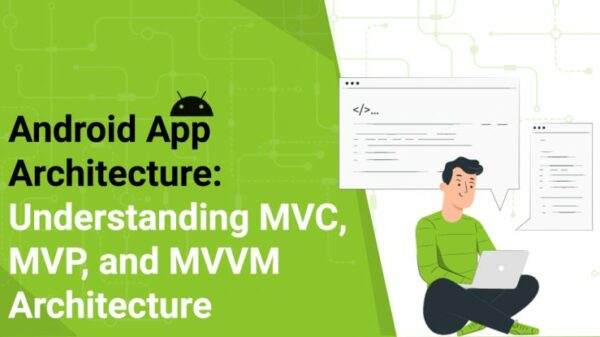





Tanya
December 31, 2013 at 3:59 pm
Yes, you always want to keep it locked. I keep so much personal info on my phone these days. From online banking to email. It wouldn’t be good if someone got access to it.
Rohit
January 2, 2014 at 1:11 pm
it would be very helpful if author can provide me some of the useful applications which serves following purposes… thank you..!
Abell
February 4, 2014 at 12:54 pm
Hello Logan Marra,
I read you post and this is very helpful for the android device users. Their are many people who are using the security software for the protection of their phone and the best part of this trick is that it is helpful for increasing the life of the device.
Thanks for sharing this information.
garry
February 12, 2014 at 5:27 pm
It is good to secure data before any things goes wrong because if any steel your data or make any change to your data, you cannot do anything after this.