Nowadays, Adobe includes many editions of programs that are very advanced and ready to work with any image or video. CS5 programs are one of the most recent suites of programs created by Adobe for people that want to have a graphic edit for their own work. With their power you will be able to create and manage high quality content and images.
Indesign Processing
CS5 includes a program called InDesign for pictures to receive a greater look. An important technique used in this program is to remove unwanted text from any image. Even if a person imports a picture from another program, they can choose this technique to get rid of unwanted text from images. By using the object layer option, a person can see the entire edit of the image in layers. Therefore, when you have a text that you do not want to see, you just have to turn off the existing layer that contains the text.
Image Shaper
A great technique in Photoshop in CS5 is inserting an image into another document and shaping it exactly as you wish. You can do these with drag tools from the left side of the program, create a new layer and delete the image excess after that.
Appearance Tool
Another well-known program/tool is the Adobe Illustrator. This program helps more to create images and edit them for great results. Therefore, a technique used for creating these images is by the simple help of the Appearance tool, where a person can choose a wanted color and create the needed shape. When resizing the shape, it will zoom in and out in order for any person to see the shape much better. Also a person can create one shape in the same look and size as another.
Multiple Copies
Another random technique used in Photoshop is to make several copies of the same object and place it anywhere in the picture. This technique is used for images that want to show a large crowd or clones of the same person.
Premiere Editing
Premiere is used for editing videos. Thus, a great technique for this program is based on the sequences that can be added on the video. A person can add text anywhere in the video, different effects and even use a technique like rolling text at the end of a movie.
Learning Adobe Photoshop CS5 Basic can help people create their own videos and images. There are many techniques used by people, but this suite provides different personal ways of creating original images and videos.
Ashley Gardner is a private tutor and advocate of continuous education. She writes for the local paper and writes tips for college students.

1 Comment
Leave a Reply
Cancel reply
Leave a Reply
This site uses Akismet to reduce spam. Learn how your comment data is processed.









































































































































































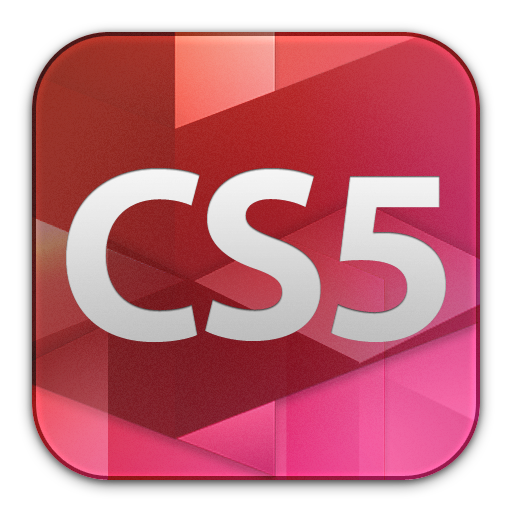







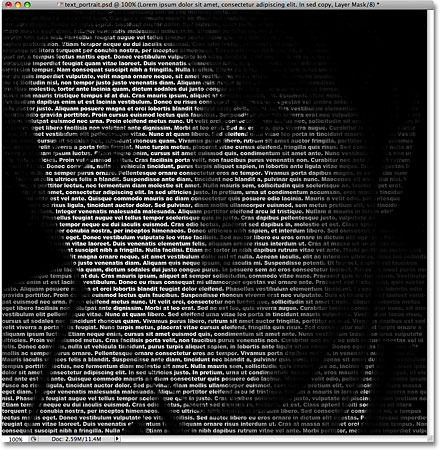

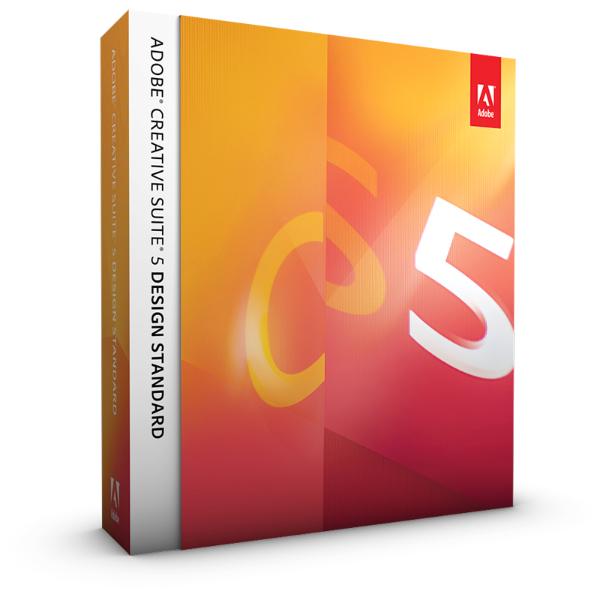
Alon Alexander
October 5, 2013 at 11:21 pm
Great article.If you use the the logo of all the technique you have discuss of Photoshop it more understandable.Thanks for sharing.Keep posting.