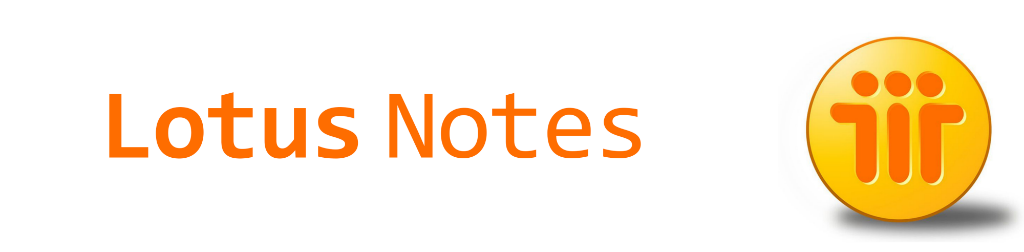First and foremost, to start with the conversion from Lotus Notes NSF to Outlook PST, you need to install two important applications on the system on which the conversion will take place. These two applications are Lotus Notes and MS Outlook. So basically to begin the process of conversion you need to install the above mentioned applications on your system.
How to Set up Lotus Notes on Your System:
- First you need to download the trial version of Lotus Notes application. It is available free of cost on IBM website.
- Then go to Start > Programs > Lotus Applications > Lotus Notes
- If you are running Lotus Notes for the first time, then the Lotus Notes Client Configuration Wizard starts
- Finally follow the instructions and provide the necessary information to configure Lotus Notes on your system
Configuring MS Outlook with POP3 Account Settings:
Almost all systems that have Windows operating environment come with Microsoft Outlook as their email client. In order to activate and configure it with POP3 account settings, just follow the simple steps that are mentioned below:
- First install MS Office on your system
- Then locate and open the Outlook program. To locate the Outlook icon go to Start and find the Outlook icon in the pop-up menu. You can also find the Outlook icon on the desktop of your system.
- Then finally configure MS Outlook with POP3 account settings
Finding NSF Files: The default location of the Lotus Notes NSF files is:
C:Program Fileslotusnotesdata
How to Start the Process of Converting Lotus NSF to Outlook PST:
- First visit the Export Notes website and download the FREE Demo Version of SysTools Export Notes software.
- After the software download, run and look for the NSF files that are to be converted.

- Open the NSF files and do the necessary settings, apply filters and then click the ‘Export’ button to begin the process

- Select a location to store and save the new converted Outlook PST file

- Have a preview of the Lotus Notes data conversion

- Now the conversion process is done. Next step is to click the ‘OK’ button to exit from the process

Opening Converted files into Outlook:
Now open the Microsoft Outlook, go to the saving location that you had selected to save PST files during the process and import them into Outlook.
I hope you are now pretty clear about the whole thing i.e. to carry out the migration from Lotus Notes NSF to Outlook PST by using this superbly efficient tool called the Export Notes tool. So, get going with it ASAP!
Lisa Suchoi works with SysTools Group, a software vendor which deals in the development of email application in several domains like email conversion, Google Apps and data recovery. Lotus Notes NSF to Outlook PST Converter the latest release of the company.