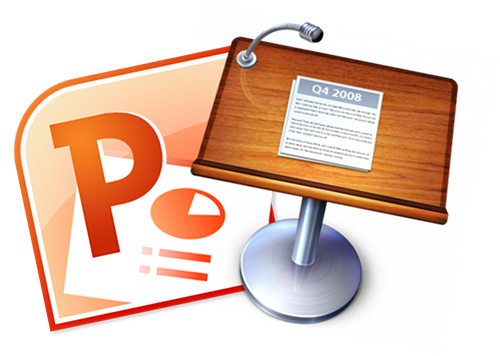PowerPoint presentations, are often underestimated and undervalued, pertaining it’s significance in several fields. But, in fact, it constitutes a vital part in education, business, project planning, designing sectors.
Proportional to it’s significance, is the importance to design them effective, for a maximum reach. It is just not everyone’s cup of tea, it involves several factors and metrics to consider.
Tips for Effective Presentations
- Do not include too many slides within a single Presentation, It will make the presentations look obnoxious, rendering the audience stressed out and bored . Use some standard metrics and formats, while proceeding to design the presentation or the theme for you’re presentation. Only use a small standard font-size, which could be clearly legible, avoid fancy font colors and styles. A slide cannot contain more than 50 words.

- You need to stress out on the eye-candy factor, it is major lure ball for you’re audience, to keep their eye balls intact on the screen. Include Graphs, Charts and other intuitive graphic elements on the presentation. And before anything, use a spectacular PowerPoint theme, choosing the topic. Instead of spending you’re complete focus on the content itself, concentrate on design factor too.
- Use bullet point style or numbers for the list of points. It makes it easier for the audience to read, instead of cluttered mess of the words.
- Use subtle slide transitions between various slides, to provide it a consistent and professional look. Never use, overwhelming or extravagant animations.
- If you’re presentation topic involves a lot of science or technical terms, be prepared to answer audience doubts and concerns. Glance over every reader, in order to encourage them to raise their concern.
- Last but not the least, design a kick-ass ending slide or the ‘Thank you’ slide. Because first and last impressions are the best impressions.
Hope, you’ve followed every aspect in the tips mentioned above. If you have any doubts or concerns, just let me know through comments.
In this article:effective presentations, Microsoft PowerPoint, powerpoint presentations, Presentation
Written By
Savanth
Savanth is a railway line manager with an experience over 10 years in the field. He shares tips at www.gmail.com and www.irctc.co.in. Know more about him.

Click to comment