When it comes to a computer monitor, there are many things to take into consideration. Most importantly determine how you plan to use the monitor. Do you play a lot of games? Do you plan to use your monitor as a television for watching streamed videos? Do you need a HD monitor or are you fine without? How big of a monitor do you need? Most entry level monitors are between 17 and 19 inches. This is a perfect size for normal surfing and office work. Below you will find important considerations to remember when you are looking for a new monitor for your computer. Factor in each of them before you make your decision.
Price
Buying a whole new set up for your computer can be expensive. If you have a budget set, the price of each individual component or look for deals on bundled equipment. If you have older accessories like a keyboard and mouse that work save some money but focusing on bundles that only offer a computer and monitor. A large determining factor in price is whether or not the monitor is LCD or CRT. LCD monitors are current primary display. However in the past many graphic designers and video editors employed CRT monitors because of their higher range of resolutions and truer colors. LCD monitors offer sharper quality ledges making it easier to see and read type. Gamers also enjoy CRT monitors because they fresh more quickly making them much better for games with action sequences.
Resolution and Size
These two factors often work together in individual screens. Physical size implies the distance measured from corner to corner diagonally on an LCD screen. While you may want a bigger monitor, this may be more important in something such as a television rather than a computer screen. When you are searching for computer monitors, resolution is most likely more important because of the close viewing distance. Resolution is the number of pixels in vertical and horizontal dimensions. Remember that just because a screen is bigger, it does not mean that the resolution is better. The higher the resolution, the clearer the picture on your screen will be.
Do not forget to pay attention to aspect ratio. Older LCD models come in a 16:10 ratio which is not as true as the 16:9 ratio televisions use. A true 16:9 ratio will make the monitor better for watching DVDs and streaming video. Most users prefer a large widescreen monitor over smaller dual monitors. Having said that why not add two widescreen monitors and enjoy the best of both worlds.
In important aspect of resolution is brightness. The brightness of your monitor is expressed by Candelas per square meter. LCDs commonly come with a brightness level of 250cd/m2 or higher. Quick tip turn down your brightness to make viewing easier on your eyes long term.
Stands & Adjustments
When you purchase a monitor, make sure you purchase one that comes with an adjustable stand in order to improve the quality of viewing. You wouldn’t buy a car without adjustable seats because you wouldn’t be able to move the seats to where you were comfortable. It should be the same with your computer screen. Also, you may not be the only person consistently using your computer, and with an adjustable stand, you can ensure that each person who uses the computer can view it comfortably. The same monitor can be used for people of different heights if it comes with an adjustable stand. A stand will give the screen vertical tilt, and some monitors may come with adjustable height, tilt, swivel and 90 degree rotation. Again, it depends on the type of screen you buy and the money you want to spend.
These are just a few of the basic things to consider when you are looking for new computer monitors. Once you have set a budget for your computer, start looking at monitors within your price range. Visit the store and test out several different types of screens to ensure that you get the one you are most comfortable with for the best price. And remember, while price is important, quality and comfort will also play a huge role in how much you enjoy your new computer.
Bruno Galera works for Dell and has a passion for technology. When he's not reading about the latest industry trends, you can find him cooking, reading, cheering on his favorite football team or at a museum enjoying contemporary art and photography.

7 Comments
Leave a Reply
Cancel reply
Leave a Reply
This site uses Akismet to reduce spam. Learn how your comment data is processed.


















































































































































































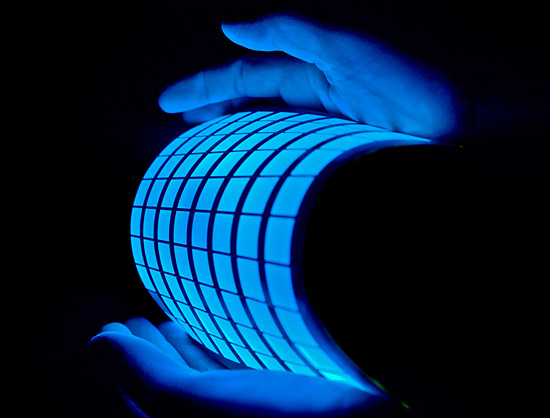
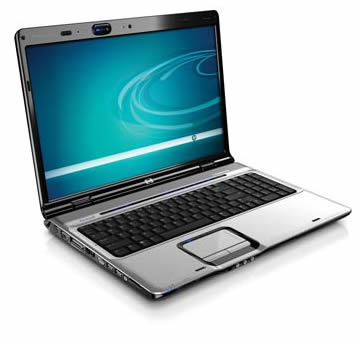
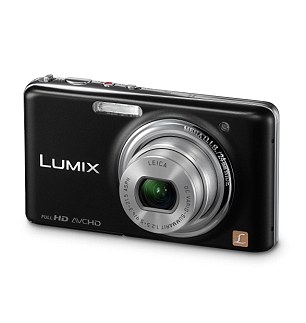
myles
April 5, 2013 at 2:23 pm
Yes choosing the right monitor is really important , as spending on unwanted things , is a waste of money .
Rohit Kabdwal
April 5, 2013 at 3:00 pm
very nice article Brian, choosing a right laptop is a very hard task you need to check various features like screen size, price and other extra features before coming to any conclusion.
you’ve given very nice tips here for choosing a right monitor.. 🙂
Naser
April 6, 2013 at 6:47 am
Thanks for the tips Brian. If you want a PC for hardcore gaming then getting an LED gaming monitor will be a best choice.
Luis
April 12, 2013 at 7:53 pm
Great advice, Brian. I agree with Naser that LED monitors are better for gaming. I find they are just better looking in general. Of course it’s smart to investigate everything you are paying for to make sure you are not overspending.
tayo
June 10, 2013 at 10:27 pm
Most of people doesn’t realize how important is screen brightness adjustable option is till they buy the monitor. When they see 20″+ size cheap screen they just want to buy it but they don’t pay attention to spec details, like someone buying 14″ laptop but don’t realize till get laptop it doesn’t have dvd-drive 🙂
Nootan Kumar
August 13, 2018 at 6:29 am
Hi, BRUNO
A very informative article, you really make this process very simple from others. Please write a post on a notebook, because I am planning to buy one, but not sure how to choose?
Please reply!
Thank you very much!
Nelson
January 8, 2019 at 8:26 am
Thanks for the article. It was very informative. Not everyone is able to make the right choice when trying to buy a monitor. The sheer number of options to choose from can be confusing and advise out there on the internet contradicting. It’s good that you’ve shed some light on the topic.
Just one more thing. Are there other monitors with higher brightness, more than 250cd/m?