It’s a common problem: you spend months building a snazzy website you’re sure will woo potential customers and clients, but once it’s launched people aren’t jumping on board like you thought.
Despite the effort to make the coolest website on the block, you might have found yourself failing to recognize human nature. People aren’t going to see your website the way you do, and it’s important to see the big picture. Visitors will make judgement about your site in 3 to 5 seconds. Can your site beat the blink test and encourage people to stay? Consider the following criteria:
Stimulating design
Appearance is everything. Is your site cluttered and devoid of interesting material? Then you’re probably sending customers to your design-savvy competitor. You want your site to be memorable without being complicated. Stick to bold, high-quality images that show what you are and what you do. Don’t settle for cliche stock images. People want to see personality and the brand at work through photos of employees, products and services.
Multi-device optimization
Once you’ve settled on a unique design, make sure you create a complementary mobile design. According to the Pew Research Center, 45 percent of American adults own a smartphone, and 31 percent own a tablet computer, meaning the site has to look sharp on devices with varying screen sizes and hardware capabilities. Simplicity is best.
Speed
If your potential customer can get a cup of coffee before your page fully loads, there’s a problem. People don’t wait for a site to take several seconds to load. Don’t go overboard on graphics; save images in GIF, PNG or JPEG formats to ensure quicker loading times. Make sure your web host is able to keep up with demand. A cloud web hosting company like Rackspace can scale with your demand without charging you massive bills.
Clear, informative statements
Make the first thing your customers read an informative statement telling them what they need to know. “Chic and modern invitations for the budget bride” is a much more engaging statement than “welcome to our site.” etc. All copy and content should be free from heavy jargon that might overwhelm. Sure, you may be well-versed in CSS and HTML, but all the customer wants to know is that you can meet their needs.
Importance first
Speaking of copy, make sure the most important things you need people to know are above the fold — toward the top of the page and accessible without scrolling. If your most important information is at the bottom of the page, a potential customer will likely never see it.
Navigation and flow
Nothing will make a person more frustrated than a site they can’t navigate. Make sure menus and directions are clear and people know how to complete their business. Establish a clear call to action, like signing up for a newsletter or downloading an e-book, but make sure you don’t flash it at the person every two seconds. Being too pushy will alienate potential customers.
Clear connection
If a person searches note cards and ends up on your site, will they see note cards? Make sure there is a definite connection that gets them what they need to see. They don’t want to hunt on your site.
Appearance of credibility
Perhaps the most important thing about a site is having a crisp, credible appearance. Show any accreditations you have and display customer recommendations. Offer security policies and anything else that will reassure customers.
There are plenty of awful websites out there that provide no value to visitors and don’t get the kind of traffic the owners would like. Don’t get lost in the crowd. Stand out with a snazzy website that will keep people coming back.
Jennifer Marsh is a software developer, programmer and technology writer and occasionally blogs for Rackspace Hosting.

5 Comments
Leave a Reply
Cancel reply
Leave a Reply
This site uses Akismet to reduce spam. Learn how your comment data is processed.











































































































































































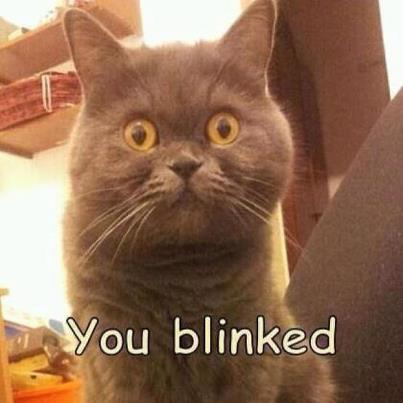














Disha
February 18, 2013 at 9:12 am
Hello Jeniffer, Great post, I understand & appreciate all these points of this great post, Use Attractive Visual Design I understand website should be attractive and easy to consume that lot of people come close to a website.
Will Thorton
February 19, 2013 at 1:41 am
Great post. Even though some stuff seems obvious, it doesn’t hurt to go through this checklist as if you were an external pair of eyes. My biggest issue was speed. After a few blinks, the page was still blank! Lost traffic!
Thomas
February 19, 2013 at 6:56 am
Blink test depends on first look of the website. First set the perfect design which can easily load from a web server. The web page speed concept makes users to easily surf websites and get more information about the site. Once users reach the web page make sure that a website has best design layout with a great color combination and also a creative logo design. I like your tips about passing the dreaded blink test.
Steve Morris
February 19, 2013 at 10:02 am
Speed is becoming more of an issue, I find. So many websites take ages to load, especially large commercial ones! This is often due to plugins, adverts, javascript, cookies, Google adsense, etc. The more server requests required to load a page, the slower it loads.
bonooobong
February 19, 2013 at 10:34 am
Absolutely helpful tips, I’ve just launched my blog about my 3D printing hobby in the first week of January, but it looks a little bit boring yet. I haven’t heard about the dreaded blink test before, things must be optimized for that 3-5 seconds view as well. It is really interesting to find out what people notice in a couple of seconds. Thanks for sharing your inspirational points, I’m going to apply them for my blog, and do some research and optimization for the blink test 😉