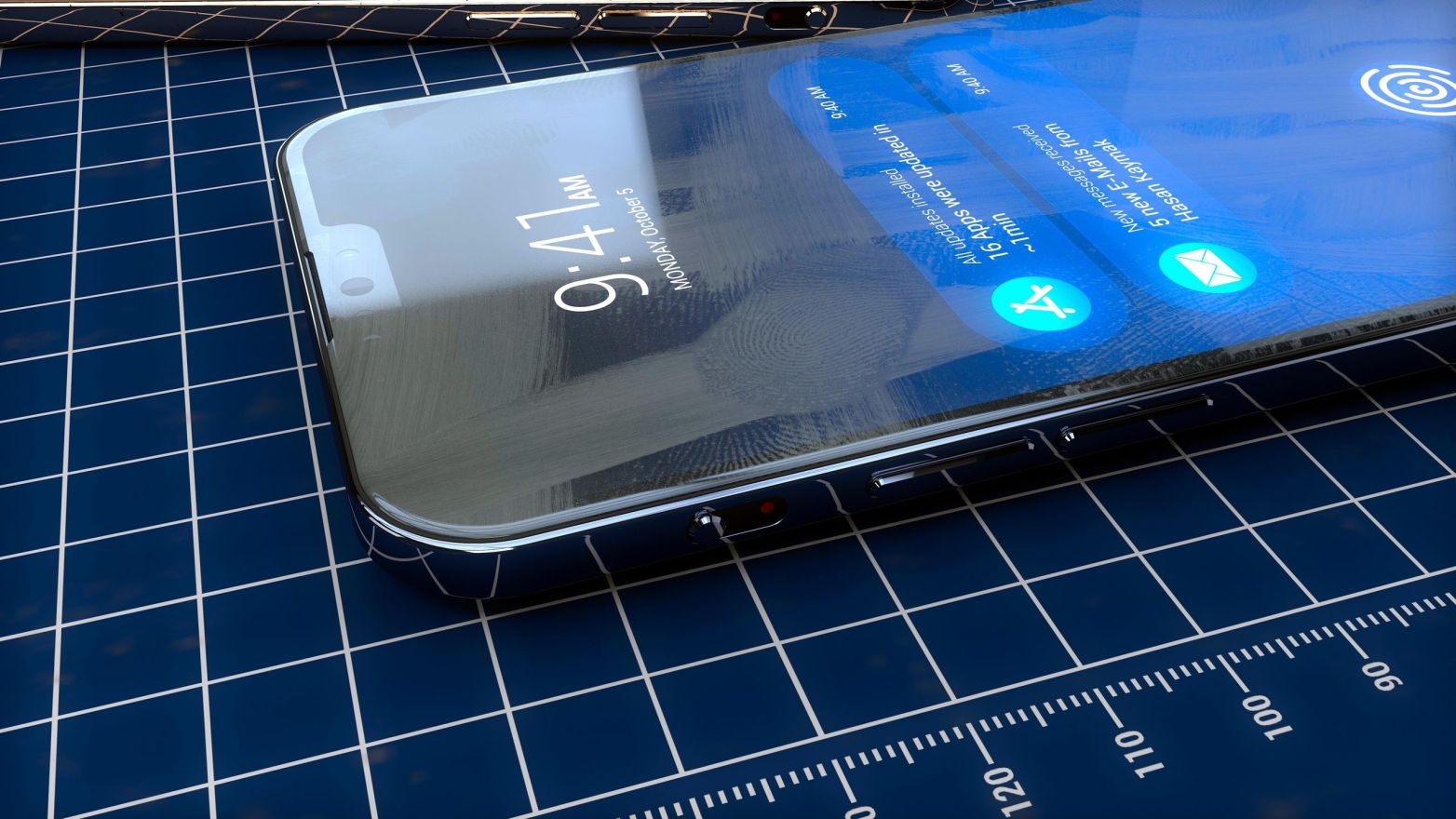A laptop is a valuable tool that has grown to become a necessity, especially for students. Instead of having to rush across campus to the computer lab to do research for a class project, students can meet anywhere on campus or off-campus to discuss their project, take electronic notes, and conduct research.
Choosing a laptop may seem like an easier decision than purchasing a new car, but in order to get the most for your money and make the best selection, there are a few factors to take into consideration, including: the size of your budget, how you will use the computer, the computer’s bulkiness, technical specifications, and whether a Mac or PC will be a better fit.
Budget. The first step in your laptop-purchasing voyage should be addressing the amount of cash that you or your parents are willing to spend on a new laptop. Fortunately, if cash is tight, there are several budget options as well as budgeting options. A quality netbook can be purchased for less than $200, and higher-end laptops such as MacBook Pros have financing options, including monthly payment plans of less than $50/month.
Functionality. Once you’ve established your budget parameters, take into consideration how you plan on using the laptop, as that will help determine what technical specifications you will need, and also, which particular brand or operating system you should buy. If you’re a video editor, for example, your laptop of choice should have a range of 2.0 and 3.0 GHz. If you’ll use your laptop for photo storage and a large music library, be sure your laptop comes with enough storage space. If you plan on using your laptop for gaming, choose a laptop outfitted with an above-average graphics card and high-resolution display screen.
Technical Specifications. After you’ve determined how you’ll use your laptop, you can research the minimum recommended technical specifications for optimum performance. There are three specs to consider:
• Memory (RAM)
• Processor (GHz)
• Storage Space
The higher the amount of RAM, the more easily your computer can handle performing multiple functions at a time, or having multiple applications open. The faster the processor, the faster your computer can operate, and it will be able to withstand future updates of applications. Having ample storage space from at least 60GB to 120GB is a good idea if you’re planning on storing music, photos, or videos.
Weight and Mobility. Once you’ve narrowed down your options, visit a store to take your prospective laptop for a test drive. Ask the store employee to untether the laptop in order to give you free range of motion with the laptop, testing its weight and ease of mobility. Laptops with a slimmer build are appealing to students, as they take up less space in a backpack, and generally have a savvier, sleeker look.
Mac or PC? Lastly, you must answer the age-old question: Mac or PC? Apple products tend to be pricier, but are known for longevity and having a resistance to computer viruses that can eventually erode the inner workings of a PC. Apple’s line of products is designed to work together seamlessly, so if you already own an iPhone and iPod, a Macbook or Macbook Pro would be a logical choice. PCs, on the other hand, are still used by the majority of the world’s population. Most software owned by colleges require the use of a PC, and owning a PC yourself can cut back on the need to visit the school’s computer lab. Also, PCs are more affordable, and are less costly to maintain.
Once you’ve arrived at your decision, shop around at various stores to check prices. Also, do not hesitate to browse Craigslist for slightly used electronics, but be aware that the computer may not be covered by a warranty.
Jason Kay is a website developer and marketer and enjoys sharing useful ways to help people promote their websites. He recommends using http://www.easywebsitebuilders.net to create your own professional looking website.