Nobody likes having their password hacked, whatever account or profile it’s protecting. But there is always one that will cause significantly more pain than the others. For some, it’s the remote workstation that stores sensitive client data. For others, it’s the hotmail account that they’ve been using since their teens.
While you should always be mindful of the risks when choosing a password, protecting these key accounts requires taking extra precautions. So we’ve come up with our top five tips that will help turn your valuable account into the online equivalent of Fort Knox.
Choose a unique password…
One of the most common mistakes people make is using the same password for several different logins. All it takes is one account to be hacked and the rest are in danger. So when you are choosing a password for an important account, make sure that it’s unique to that account. And while you’re at it, start varying the passwords you use on your other accounts too. It may be time consuming but it will be worthwhile in the long run.
…and make it strong
When coming up with a password, try to use a mix of upper and lower case letters, numbers and special characters. If you’re worried about being able to remember it, try substituting numbers or characters for letters with a similar appearance, for example 3 for e or @ for a. And the longer a password is the more difficult it will be to hack so make sure yours has a minimum of 8 characters and preferably a few more. If you want to check how strong it is, try testing it on a site like Passfault.com.
Get challenge questions wrong
Like passwords, challenge questions can be quite easy to guess. And like passwords, the answers can be used to break into other accounts. The more resourceful hackers may even be prepared to spend some time snooping around for the answers if the prize is great enough. So instead of using your mother’s maiden name or city of birth, come up with a random question. And if you want to be particularly cautious, use some of the tips in the previous paragraph to generate your answers.
Create a reset e-mail account
Most people send password reset requests to their primary e-mail address which hackers will more than likely be aware of. But if your e-mail account has a weak password, the chances are it will be easily accessed. One way to overcome this is to set up a separate e-mail account for the account or profile that you are trying to protect. Just make sure you keep it a secret.
Create stronger usernames
While user names are rarely treated with the same degree of secrecy as passwords, they still make up half of the information a hacker needs to access your account. So instead of choosing something based on your name, consider coming up with something a little more unique. And for added protection, avoid using it elsewhere.
All of the tips shared above can be implemented for free. However if you are willing to consider a paid solution, try checking out some password manager apps which add another layer of protection by storing your passwords in encrypted form.
Johnny Taylor works in the Digital Marketing Team at HANDD.co.uk, a leading provider of website security and secure file transfer software solutions.

2 Comments
Leave a Reply
Cancel reply
Leave a Reply
This site uses Akismet to reduce spam. Learn how your comment data is processed.






















































































































































































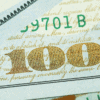

Sarah Park
November 20, 2012 at 8:19 pm
Hi Johnny,
Your third tip “get challenge questions wrong” caught me. Why haven’t I thought of it?! Instead of giving the right answer, which obviously can be researched, I’d rather give the wrong one. Though, I have to admit, most of my passwords are the same and varies so little. I guess I have to change this habit of mine.
Tom
February 18, 2013 at 7:06 pm
Have you tried password tracking programs like KeePass? The program stores all your passwords in one encrypted file on your computer. This makes it easier to have different passwords for every online account and you can even keep track of your password hints.