MP3Toolkit.com today introduced MP3 Toolkit, a powerful suite of free music editing tools, allowing users to convert between audio formats, rip CD disks, edit tags, cut and merge MP3 files and record MP3 from the mic. The application is distributed as freeware and the free MP3 Toolkit applications include:
- MP3 Converter lets the user convert one or more audio files to a format of choice which can be MP3, WMA, OGG, WAV, FLAC, AC3, AAC or AMR. In addition to the audio format, one can customize other settings such as bitrate, rate, audio channel and destination folder. Offering an intuitive interface and simple controls, MP3 Converter makes it remarkably easy to convert between audio formats.
- CD to MP3 Ripper is designed for anyone who wants to make backup copies of tracks from an audio disk. For this the application offers four audio formats and different options to customize the output. For example, if MP3 is selected as output, the user can choose bitrate, maximal VBR bitrate, encoding quality and destination folder. CD ripping is accurate and produces music files in brilliant quality.
- MP3 Tag Editor provides a handy interface to edit tags of an MP3 file. One can add or edit a song title, artist, album, year, comment and track number. Also it’s possible to define a file name format ([Artist] – [Title], [Title] – [Artist] and more), directory format ([Current Folder]\[Artist]\[Album]\) and enable additional file rename options (Append Bitrate to Filename, Append Mode to Filename).
- MP3 Merger is a simple tool for merging two audio files into one. All the user needs to do is select files in MP3, WAVE, FLAC or OGG, specify the output settings such as bitrate, rate, audio channel and output folder and start the process by clicking the Merge MP3 File Now button. For the convenience of the user, MP3 Merger offers a batch mode that enables merging multiple files in the fully unattended manner.
- MP3 Cutter lets the user cut an audio file to remove unnecessary parts. One may want to do this in many situations, for example, in order to make a custom ringtone for the smart phone. For this, it’s necessary to open a file in the application, select the start and end position during playback, and then click Save. The application allows customizing the output settings such as bitrate, rate and channels.
- MP3 Recorder is designed to help users to record any sound from the microphone to standard MP3 format without any limitation on length. Also it’s possible to record streaming audio provided that the sound card supports sound mixing. Again the user can select sample rate, bitrate and channels. To record an audio file, one needs to click the Start Recording button, and then click it again to stop recording.
Availability
MP3 Toolkit runs under Microsoft Windows 2000, XP, 2003, VISTA and 7. The suite of applications is available as a free download from the product website: http://www.mp3toolkit.com
Thanks for reading this article. If you're new here, why don't you subscribe for regular updates via RSS feed or via email. You can also subscribe by following @techsling on Twitter or becoming our fan on Facebook. Thanks for visiting!

9 Comments
Leave a Reply
Cancel reply
Leave a Reply
This site uses Akismet to reduce spam. Learn how your comment data is processed.




















































































































































































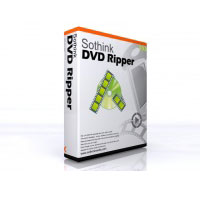
TracyAnn0312
May 11, 2012 at 11:53 am
Perhaps it can help many people in converting their music in whatever forms they want. I’ve always been looking press release in converting musics in the form i wanted to be. Thanks for sharing the article.
Felicia Corrine
May 11, 2012 at 12:32 pm
An MP3 Toolkit application is absolutely useful. Now it will enable the music lovers to convert music files in the desired format. It is a must have application
Kristen McIntyre
May 12, 2012 at 3:29 am
Thanks for sharing this article. It is really good to the music lover because they can easy to convert audio to their desired formats.
Dans Neiue
May 12, 2012 at 6:54 am
For audio editing tools, the free software still have many problems. They can only be used to perform simple combination and segmentation of audio files, and the supported formats are very imited.
Alec Farell
May 16, 2012 at 9:03 am
It is true that free software has its limitations. It’s made by programmers in their spare time with limited resources, it’s small (few MB) and it’s free 🙂 Of course, if I need something more, I have plenty of commercial software to choose from, but if I just want to crop an .mp3, I’ll stick with MP3 Toolkit.
Mary
May 14, 2012 at 2:19 am
I love listening to music so this would be very helpful for me especially that I’m using different gadget. Editing mp3 or converting audio is very important for me so I could stay my connection to my favorite music.
Canan
May 31, 2012 at 2:09 am
Thanks very nice article share.
Brenda
December 10, 2012 at 7:37 pm
Related to your topic on mp3 converters, I found this of interest and thought I’d share the resource www . real . com/resources/youtube-to-mp3-converter Apparently, google has shut down several converter sites due to copyright violations. There are still plenty of legal video to mp3 converters available but best to properly research all options.
Fran
April 6, 2013 at 7:58 pm
This is one free download i can see alot of people using. I always want to make back up of music for computer and mp3 players so if one has problem i do not loose the music. I try to backup all my music on cds and even make copies of cds i own.