Organization is the key to productivity, but becoming and staying organized is a major challenge. By being organized, people save time and work more efficiently. In order to do this, they must constantly be filing documents, creating lists, tracking finances and remembering appointments. Many fun things, like sending pictures to others, are neglected. Life is just so busy. Thankfully, there are many software programs that can help people become and stay organized. Here are the top eight software programs for managing your crazy life.
Google Calendar
Many will find that Google Calendar, also known as Gcal, is the most convenient calendar. It can be accessed from anywhere there is internet access: at home, work, school and cafes, and it works with any computer or mobile device. One unique feature of the Google Calendar is that it can be synched with other calendars. This allows coworkers to coordinate meetings and families to manage their hectic schedules. It is an intuitive calendar with a fast interface.
Microsoft Outlook
Microsoft Outlook is a complete organizer for contacts and communications. It can keep track of people’s addresses, email addresses and phone numbers. From its interface, users can use a single or multiple email accounts. It also has a calendar, but it is not as intuitive as Gcal. Outlook is a powerful program. However, users must invest time into learning how to use it, before its full potential can be realized.
Quicken
Quicken is one of the most well-known personal finance software programs. Created by Inuit, it is updated annually with new features. Quicken is a complete personal financial program. It allows people to track their income and expenses and create budgets. Integrating banking information and bill payments into the program simplifies transactions. More advanced programs can also help people track rental and investment income or manage a small business’s finances.
Gmail
Gmail is the most popular email service for a reason. It is the best email provider. Gmail can automatically delete span and file emails. The newest version allows users to view a traditional inbox, or to have Gmail prioritize their messages based on past history.
Remember the Milk
Remember the Milk is ideal for organizing to-do lists. These lists can be prioritized and shared with others. It allows users to access their lists from any computer, Blackberry, Smartphone or iPhone. Lists can even be accessed offline. This program is compatible with Google Calendar, Gmail and Twitter.
HootSuite
As the prevalence of social media increases, managing these accounts is becoming more important. HootSuite can help people keep track of all their different accounts and feeds. It is compatible with Twitter, Facebook, LinkedIn and Ping.fm accounts.
iTunes
iTunes does more than just play music. It can be used to organize complete music collections. CDs, MP3s and, of course, songs purchased from iTunes can be organized by the program. Playlists can be created for different activities, and users can search for songs by different criteria. People should not have to spend time looking for the song they want. iTunes makes finding any song in the collection easy.
Picasa 3
There are many photo managing software programs available, but Picasa 3 has some unique features that make it stand out from the crowd. Created by Google, Picasa has some decent photo editing features. These are not as in depth as Adobe’s Photoshop, but they are much more intuitive. Picasa’s main feature is the ability to quickly share photos with others. Often, people do not see other’s photos. Life is too crazy to spend time emailing people pictures. Picasa 3 makes it easy to share pictures with everyone that has an internet connection. With the press of one button, they can be sent.
Life is busy and hectic. By being organized, people can get more work done and keep in touch with friends and family more often. Some of these organizational software programs help people get tasks done; others help them send messages and pictures. All of these eight computer programs can help people manage their crazy lives.
Author Bio: Ethan S. writes for Oasys Software, a software development company specializing in Blackberry email filing, and Geotechnical Analysis Software.
Ethan S. writes for Oasys Software, a software development company specializing in Blackberry email filing, and Geotechnical Analysis Software.

12 Comments
Leave a Reply
Cancel reply
Leave a Reply
This site uses Akismet to reduce spam. Learn how your comment data is processed.










































































































































































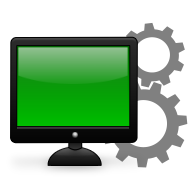








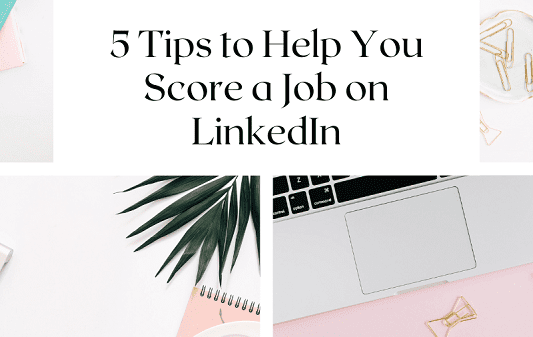





Pingback: Top 8 Software Choices For Managing Your Crazy Life
Danny
December 1, 2011 at 5:38 am
Nothing very special…but do we need special?
The good old Google Calender just is good and reliable. Especially for people who also have an android phone.
Same for Gmail.
But I’m missing Evernote on this list.
If it comes to organizing and managing, I would not want to mis my evernote.
Nishadha
December 1, 2011 at 5:41 am
I’m also a fan of Hootsuite and use it for monitoring my client accounts. But if you are tweeting often and frequently adding tweets while browsing I think BufferApp is a better solution. You can use both of them in conjunction as well.
David Moloney
December 1, 2011 at 8:04 am
Yup, the tools that you use to keep your stuff organised is half the battle. I’ve covered a similar topic with recommended small business downloads. I think my list complements your list well as it covers programs like SugarSync, Evernote and Enounce.
Mister Trafalgar
December 1, 2011 at 10:03 am
I have most of these but you’ve just reminded me to look into Remember the Milk. Thanks for that!
Elijah
December 1, 2011 at 2:44 pm
I think my list complements your list well as it covers programs like SugarSync, Evernote and Enounce.I think BufferApp is a better solution. You can use both of them in conjunction as well.
Patrick Brown
December 1, 2011 at 3:19 pm
OUTLOOK …my life depends on it 🙂
Cincinnati Kid
December 1, 2011 at 4:56 pm
Evernote is the bomb! In general Google’s suite of tools is simply great…most of all cause they are all under one account and free!
George Hikler
December 1, 2011 at 6:33 pm
Gmail is enough for me because of I am a user of an Android cell phone, also HootSuite is benefical for manage my Facebook page.
Christina
December 9, 2011 at 9:18 pm
Gmail has been my most reliable online account for couple of years now. I am truly happy with the latest changes created by Gmail because I was able to organize my files much better compared before. Same with its other features like googledocs, even though there are only few changes, I am still happy with it.
Feroz Ahmed
December 11, 2011 at 7:50 am
I really loved this post. You write about this topic very well. I really like your blog and I
will definitely bookmark it! Keep up the super posts!
John Allen
December 14, 2011 at 5:21 am
I use most of the ones that you have listed on here, I think our main purpose here is to save time by making things easily accessible and organizing them faster for better production. We all know how hectic work can be sometimes, and we need these simple programs to keep us in check.
Thanks for the share.