 Perhaps you have not been blogging long enough to worry about what happens to your blog when you go on holiday for a few weeks or months. You may even belong to the rare group of bloggers whose readership happen to go on holiday at the same time as themselves. In spite of all of the above, there is no doubt that you cannot sit around blogging everyday of the week without having to attend urgent matters, some which might take you away from your computer for days, weeks or even months. Sometimes, these events may be unplanned, in which case you do not have enough time to warn your readers in advance of your impending absence.
Perhaps you have not been blogging long enough to worry about what happens to your blog when you go on holiday for a few weeks or months. You may even belong to the rare group of bloggers whose readership happen to go on holiday at the same time as themselves. In spite of all of the above, there is no doubt that you cannot sit around blogging everyday of the week without having to attend urgent matters, some which might take you away from your computer for days, weeks or even months. Sometimes, these events may be unplanned, in which case you do not have enough time to warn your readers in advance of your impending absence.
Most blogging platforms offer different ways and functionalities to deal with this problem but I will focus on the WordPress platform as I am more familiar with it. However, if you use other platforms such as Blogger, TypePad and so on, feel free to make a contribution in the comments box below as our readers would love to hear from you.
How To Schedule Blog Posts/Articles In WordPress
WordPress makes the job of scheduling posts very easy with its post scheduling tool. The following are three easy ways to arrange your posts or articles to be published on a later date.
1. Find It!
In the current version o f the WordPress platform (version 2.9.2), the post-scheduler is positioned in the Publish section which is located on the right-hand side of the editor. Sometimes being over-familiar with the Publish section may result in either consciously ignoring or paying no attention whatsoever to the scheduler. If you look any closer you will find it directly above the Publish or Update button.
2. Set It!
Setting or using the post-scheduler is actually a breeze in WordPress. Once you find it, all you have to do is actually click on the Edit hyperlink next to Publish immediately as shown in the picture below. This triggers the date function so that you can select the Month, Day, Year and Time you want your blog post to be posted. I scheduled the post in my example to 23 December, 2050 at 8.00am to show that you can pretty much choose any date you want.
3. Schedule It!
Once a date has been set, select OK and then Schedule (as shown below). This steps can be repeated for as many posts as you like. Furthermore, the flexibility of this tool makes it possible to edit or change the date and time on already scheduled posts if you feel the need to do so.
Talking Point
How do you maintain your blog readership when you have to go away on holiday or attend to other pressing issues for a reasonable period of time?
Thanks for reading this article. If you're new here, why don't you subscribe for regular updates via RSS feed or via email. You can also subscribe by following @techsling on Twitter or becoming our fan on Facebook. Thanks for visiting!

6 Comments
Leave a Reply
Cancel reply
Leave a Reply
This site uses Akismet to reduce spam. Learn how your comment data is processed.









































































































































































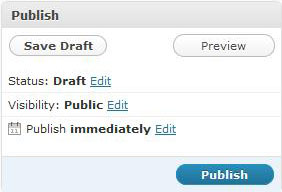
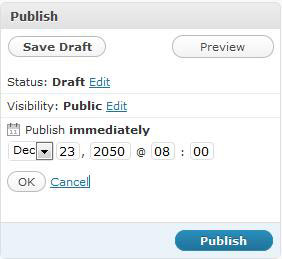











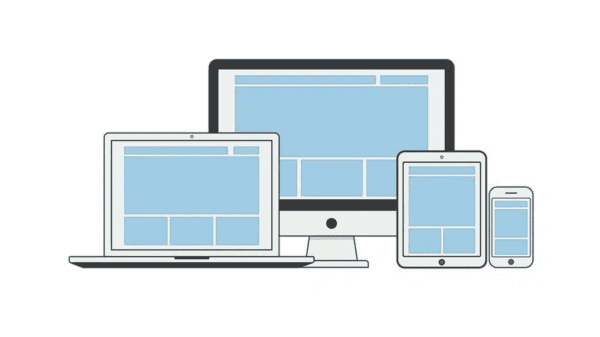
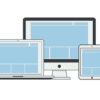
Domain name registration
April 26, 2010 at 8:14 pm
This is great, I am just notice this for the first time on my blog. Thanks for sharing it is good tools for posting why on long vacation.
Web hosting blog
April 27, 2010 at 12:18 pm
WordPress is the best blogging platform , there are endless features in it! Great share.
.-= Web hosting blog ´s last blog ..UK Business Forum where Psychology meets Business – BizFace =-.
Small Business SEO
May 23, 2010 at 12:17 am
It never crossed my mind to schedule articles but I agree it is a great idea. It keeps your blog current which is a positive thing in Google’s eyes. WordPress is amazing. Thanks for the tip!!
Garry
July 27, 2010 at 6:42 pm
i think i should try schedule my post after this hhe…
Mike Ramsey
October 6, 2010 at 5:57 pm
Scheduling is very effective for most webmasters who keep themselves too busy with so many things. In this way, they won’t need to worry too much with what they are actually doing. They can just simply do all their works for a day and spend the other days in celebrating their holidays.
Janis Gagliardi
August 13, 2011 at 2:56 am
What I do is I try to write them before I go on a holiday. Just a little extra effort up front and write the number of blog postings I want published while I’m away.