Plug-ins are a great bonus when it comes to using the WordPress platform. By identifying, installing and activating a plug-in, bloggers’ can easily execute a much needed functionality. However, there are a lot of bloggers out there who will install a plug-in at every given opportunity sometimes to the detriment of their blogs. For example, there are cases where certain elements of a particular template may not function properly because it clashes with a plug-in.
In a bid to avoid problems associated with too many plug-ins (for the sake of it), it is important to always try to find a solution before considering installing one. The most common example I can think of is implementing threaded comments in themes that do not come with such functionality. Enabling threaded or nested comments can be useful because it makes it possible for users to reply to specific comments in blog posts. While many plug-ins such as, Intense Debate, WP Thread Comment Plug-in and Spectacu.la Threaded Comments exist to carry out this function, WordPress provides a simple and direct alternative.
To enable nested comments in a WordPress (2.7+) blog, expand the Settings menu, scroll down to Other comment settings, and check the Enable threaded (nested) comments [X] levels deep box. From the drop-down box, you can also select the number of levels deep [X] (maximum of 10 levels) you will allow for the nested comments and Save Changes. In order to confirm that the nested settings have been saved, open a post with comments and see if the Reply link appears at the end of each comment.
Talking Point
On average, how many plug-ins should be used in a WordPress blog?
Thanks for reading this article. If you're new here, why don't you subscribe for regular updates via RSS feed or via email. You can also subscribe by following @techsling on Twitter or becoming our fan on Facebook. Thanks for visiting!

34 Comments
Leave a Reply
Cancel reply
Leave a Reply
This site uses Akismet to reduce spam. Learn how your comment data is processed.





















































































































































































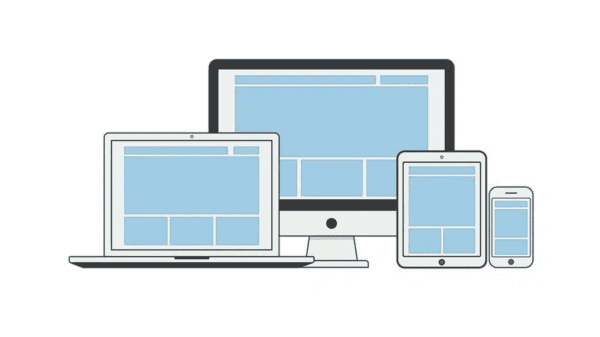
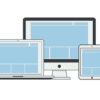
Pingback: How to Enable Nested Comments in WordPress Blogs
Pingback: Wordpress Belarus » Blog Archive » How to Enable Nested Comments in WordPress Blogs
Pingback: How to Enable Nested Comments in WordPress Blogs
Jeffrey Lousteau
March 29, 2010 at 11:35 am
Get the plugin WP-DB-Backup. Install this into your WordPress blog under the plugin folder and activate it. Under ‘Tools’ there will be a Backup button that you can press. This is the area where you can set up an option to have this database emailed to you on a daily basis or at least once each week. Make sure you use an email that is not connected to your current hosting account in case the whole host gets attacked. Now you have your database automatically backed up.
Jodasen
April 3, 2010 at 8:29 pm
Really nice post Thanks a lot for sharing GOOD work!
Warren Frilot
April 7, 2010 at 2:17 pm
Will try it also on my blog!
Luqman
April 9, 2010 at 5:47 pm
Thanks for sharing with us how to enable nested comments. It is not good to use too many plug-ins in a WordPress.
Admin
May 16, 2010 at 10:13 pm
Thanks for your comments.
paulrobertson
May 23, 2010 at 5:46 pm
Great post. Thank you for sharing a lot of good works.
Dan
May 24, 2010 at 2:39 am
I use on average 10 plugins on my WP blogs and definitely see the benefit of using less. Some plugins do so little like re-write 1 line in a php file that it is sometimes easier to learn how to do it manually. WP DB Backup is definitely a good plugin to have!
Luke
May 26, 2010 at 9:26 pm
thanks for this! i’m a novice blogger and need to learn this stuff to get better. Sometimes my blogger friends just over-explain when i ask them questions dealing with simple stuff like this.
James
June 2, 2010 at 3:34 pm
Great article. This was one of the big problems I had in one of my other blogs. I actually gave up on the idea since it was so frustrating. Thanks anyway
Admin
June 27, 2010 at 9:09 pm
Glad you found it useful.
Ali
June 3, 2010 at 4:55 am
Thanks for sharing with us how to enable nested comments.
Holbrook
June 3, 2010 at 2:14 pm
I really liked your blog..will visit again soon.
Richmond
June 7, 2010 at 7:11 am
Great thanks! I have comment nesting enabled on my wordpress site (ver 2.9). This allows people to “reply” to other comments rather than the post itself. As admin, is there a way for me to “un-nest” comments? In other words I want to take a comment that is nested, and switch it to be a comment/reply to the main article instead.
Ray
June 7, 2010 at 10:32 am
Wow.. thanks..it really helps. Problem solved. Cheers.
Lucas
July 21, 2010 at 2:11 pm
This was one of the big problems,i actually gave up on the idea since it was so frustrating. Thanks
David
July 24, 2010 at 6:50 pm
Yes, I’ve done
Hayabusa
August 6, 2010 at 4:32 pm
en WordPress 2.7 came out, there were a lot of new features, most of which probably passed by under your radar. I know I missed a bunch and thankfully, I am starting to notice how much more powerful WordPress has become. I had someone request making my Magazine Basic theme function with nested comments and that started me on researching just how this new WP feature worked. It ended up being a harder nut to crack than I first thought, but crack it I did!
Mark Johnson
August 9, 2010 at 2:55 pm
Thanks for sharing this information with me. The article was extremely informative and I look forward to reading more soon. Thanks again, Mark.
Fabio
August 14, 2010 at 7:46 am
Most modern fabric blogs are using blogger over WordPress because it is easier for the “average” (sometimes only moderately technical) person to begin blogging right away. The Google-everything integration out-of-the-box makes it easier too for those who aren’t as technical.
Of course if you want the ultimate flexibility and want to spend time on modifying templates and scripts, WordPress could be your platform of choice.
Admin
August 24, 2010 at 5:40 pm
I tried using blogger once and decided it was not for me but thanks for the information.
Sanchez
August 20, 2010 at 1:37 pm
Tnx for this tip. Im making my first wordpress blog and its so confusing compare to blogger. Tnx again
Sebastian
August 23, 2010 at 8:57 am
This plugin will work with newest WP? (I mean, with 3.0.1 ?)
Emma
August 23, 2010 at 9:26 am
This is a very interesting stuff. I will use your tipps. Hope to hear more from you.
Greg
August 24, 2010 at 4:50 pm
Being new to WP I am interested in the talking point for this blog “On average, how many plug-ins should be used in a WordPress blog?” I see one post that says an average of 10. Is this the general consensus?
Admin
August 24, 2010 at 5:39 pm
It really depends on what your blog is about and the kind of functionalities you need. One thing you can always be sure of is that WordPress users are spoilt for choice when it comes to plug-ins.
Steve A
September 6, 2010 at 11:03 pm
Great article, very helpful!
John
December 8, 2010 at 10:26 am
This is something new for me. I didn’t know this I how I could enable them. Please keep sharing tips related to WordPress.
Admin
February 20, 2011 at 12:47 pm
Glad you found it helpful. Will certainly do.
Fred Joseph
February 27, 2011 at 5:56 pm
If you can avoid installing a plugin by changing a wordpress setting or doing some coding then that is the better option. Half of the wordpress users use 10 to 20 plugins on average. By limiting your plugins to a max of 15 and disabling useless plugins it’s possible to speed up your site’s load time.
Admin
February 27, 2011 at 9:55 pm
Spot on. Even more recently, new WP updates are now rendering a lot of plugins redundant. Hence the need to always cross-check so that you don’t have to install plugins that are no longer necessary.
Marc Rasmussen
August 8, 2011 at 2:51 pm
Thank you for sharing! I’m really glad that i happened to pass by to your post. I’m about to make my own blog and you really shared useful tip on WordPress. I will integrate this technique and hopefully i won’t run into any errors. Thank you once again.