When iOS & Android based smartphones got introduced way back in 2007 & 2008 respectively, the touch screen based human gestures caught attention of users worldwide, making them realize how a mobile can make lives simpler for users, as compared to its big sized siblings in the form of desktops, laptops, and tablets. Users suddenly were able to perform many things on their smartphone screen in the form of swipes, pinch, and zoom, in addition to simple taps.
Nowadays, even parents are amazed how their children are rapidly getting a hold of gestures in a wide variety of apps, to perform tasks as per their requirements. The entire user experience related with an app attributed to gesture based user interface.
We conducted a study of users spanning across different countries to find out what gestures are actually prevalent among people in today’s contemporary world. As a result, we came up with 10 of them. So what these gestures are, allowing users to have a seamless interaction with the app? Let us find out.
• Tap is the most commonly used gesture among all. It relates to using your fingertips to have a brief touch on the screen surface.
• Double Tap goes one-step ahead of a Single Tap. It refers to using fingertips for quickly tapping twice on the touch surface.
• Drag or Swipe in other words could mean extending your tap. It refers to moving across your fingertips on screen, without losing the contact.
• Flick is very similar to Swipe. Unlike swipe, flick appears for a very short duration, and that too brushing the surface quickly.
• Pinch or Zoom Out is the most commonly used expression conducted by two fingers. It refers to touching two different areas simultaneously, and bringing them close to each other.
• Spread or Zoom In is another expression as popular as Pinch. It is just the opposite, wherein two nearby touch areas taken apart from one another.
• Press requires users tap a touch surface, and keep it pressed for an extended period, until your job done.
• Press & Tap require users to press the surface using one finger, and tap the surface using another.
• Press & Swipe require users to press the surface using one finger, and swipe the surface using another.
• Rotate refers to touching the surface using two fingers, and moving them simultaneously in clockwise or anticlockwise direction.
Upsides of using Gestures
Gestures always deliver a feeling of real life object handling to the users, enabling users to have a natural feel while using apps, as if they are communicating with something that is alive. They do have practical advantages as well.
• More gestures means, less cluttering of space. When you have a bunch of gestures to use within an app, you do not require buttons to fill up the app space unnecessarily. This leads to less app real estate used, and valuable content accessed only through gestures.
• Added fun and delight, while performing tasks. Once you know how to use the gestures, it proves to be a great enjoyment using the app, as you can perform jobs with ease with steps reduced.
• Buttons act as triggers, while gestures act as interaction. Using an app through buttons lets the app look mechanized to you, instead of using gestures delivering a humanly feel with intuitiveness.
• Experience gets more immersive, when clubbed with animation. Imagine, videos allowing the use of gestures. The interaction goes even deeper than you could possibly imagine, allowing for an amazing tangible media experience.
Downsides of using Gestures
The biggest drawback of all, which you will find in gestures, is the app learning curve. When you have less UI elements or components in place, it is obvious that users will have to strive hard in order to learn things, which could have been easier otherwise.
Too less information could be as overwhelming, as too much in place. So, on one hand if you have to deal with less of interactive elements making it hard to grasp relevant information, on another hand too much gesture related information can confuse users regarding how to use actions within the app.
The best solution to handle this problem in both directions is, introduced gestures slowly and gradually through walkthroughs, while users going through the onboarding process. Subtle visual cues brought in front of users systematically, will give them a clear idea of how to use the gestures.
Other than what we saw above, there are certain practical disadvantages as well.
• Gestures remain out of view in a hidden state. When something is present out of view of the users, it is hard to memorize and recall them when needed. Users need to not just remember them, but also use them without getting confused when required. Visual cues can easily be remembered, and hence no matter of confusion. However, gestures have to be mugged up, by walkthroughs.
• Gestures are always inconsistent differing between OSes and apps. Not every smartphone OS or app, have same use of gestures. They differ, by not being consistent from OS-to-OS, or app-to-app. As an example, swiping right in Apple Mail means you want to check out Unread Mails, while same action in Gmail app used in iOS refers to checking out Archives. Gestures can create one heck of a confusing situation, when switched rapidly between apps or OSes.
Gestures are an “unspoken” language of an app
Gestures within a mobile or an app, are a great way to communicate, building a fun based experience of accessing the content. However, predicting user behavior can be difficult, since gestures are those hidden controls, to be memorized. Visibility of gestures has to be the most important principle of designing, especially when designing apps.
To have a good gesture in place within your app, it is important that you have a good look at the current state of gestures in different apps. Ask yourself before incorporating a gesture within an app, “Is the gesture helping in completing the required action, enhancing the overall interactive experience?” If yes, then integrating a gesture could be a nice decent alternative to the traditional call to action buttons.
Mr. Ashesh Shah is the CEO of Fusion Informatics Ltd. and co-founder of Digital Infoware Pvt. Ltd., which are progressive enterprises in the field of web, software, and mobile application development services.

1 Comment
Leave a Reply
Cancel reply
Leave a Reply
This site uses Akismet to reduce spam. Learn how your comment data is processed.




















































































































































































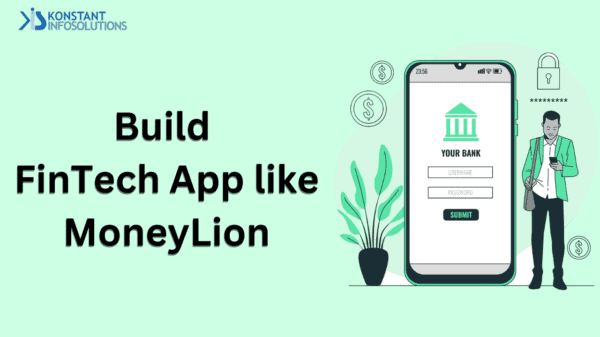



Deynn
June 6, 2016 at 8:29 am
Our non-digital lives are full of manual gestures; transferring gesture command and communication onto our mobile devices makes for a user experience immeasurably more intuitive that point-click mouse control. When interacting with the web or mobile app through gestures a greater feeling of actual interaction exists between user and device. And the higher the perception of interaction and intuition with your interface, the better the user experience.