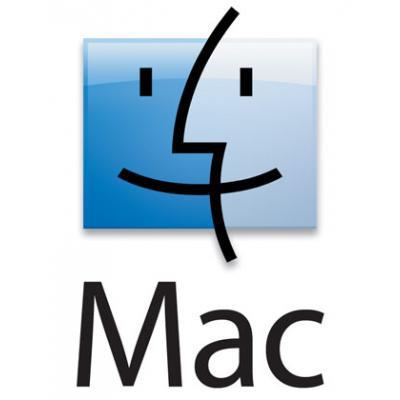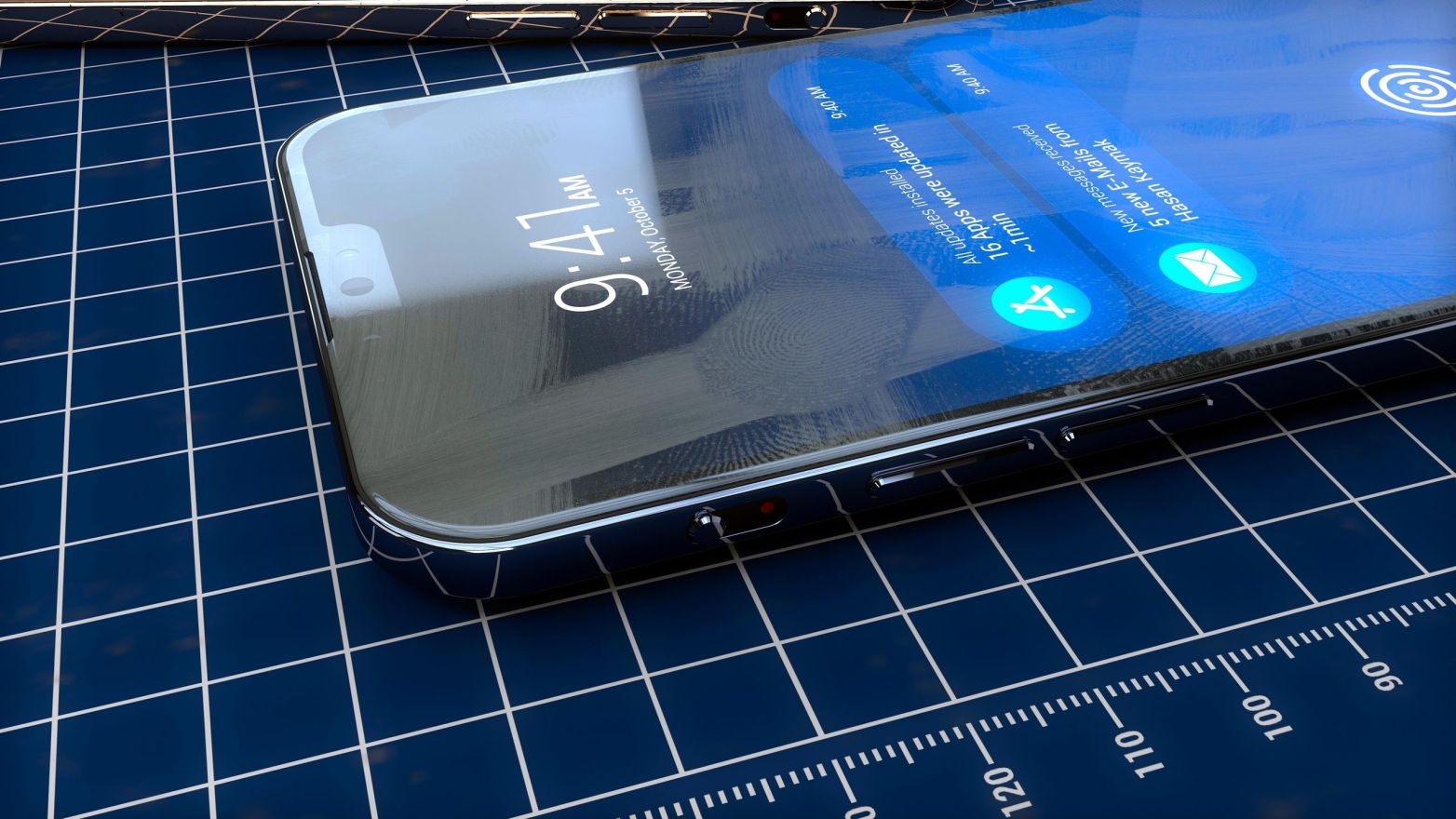We all have sensitive data and private files on our Macs. But sometimes due to security reasons we have to store them in cloud stores or somewhere else, which is not even close to keeping your sensitive data secure. You should think twice before making online payments or providing your credit card information while shopping online. However, with encryption you don’t need to think about it anymore.
In this article I will shed light on how to use encryption in the Mac OS X and what other methods are available to secure your files.
Enable FileVault
FileVault is already built into the OS X and known as the most trusted way to keep files safe on a Mac. When you activate FileVault, your Mac’s hard drive data and files will be fully encrypted. But still there is one omission. You have to be very careful and remember the password all the time, because if you forget it, you won’t be able to recover the encrypted hard drive information.
- To turn on FileVault, open System Preferences > Security & Privacy.
- Click the lock icon, enter your administrator name, and then click “Turn On FileVault.”
Use Third-Party Apps
The Mac security software market features a large number of applications. I chose one of the most appropriate ones in terms of price and with some more features except encryption – iDoctor by Kovell Ventures.
It is quite easy to use and manage your sensitive files via this app. If you run it for the first time, you will be asked to create a password and a hint.
Then you can choose any file, app, or folder for encryption, and at the same time you can hide the encrypted files from search in the Finder. It looks like the app provides a double layer of protection for your sensitive information.
Simple Way
Everything which is on the surface is the most inconspicuous. If the information above seems too complex in implementation, there is only one way to secure your sensitive information: rename your private files and folders. Idea for a filename something like “System Folder 0.0.0.1”will never attract anyone to open the file or folder. Avoid such attractive names as “Top Secret” or “Keep Out”.
My name is Michael. I love everything related to technology, hardware and software. At the same time I love to write about travelling and share with readers life hacks. I love painting, extreme kinds of sport and alpinism.