Google Chrome is rising in popularity, and right now accounts for almost one third of all browser usage on the Internet. With that in mind, one may wonder just what kind of extensions are available, particularly for people who are in business for themselves, whether it’s as a freelancer or owning and running an actual company.
Here is a quintet of Google Chrome extensions for the enterprising small business owner. Call it five very good reasons to use Chrome in daily business-related Internet activity. They are all free.
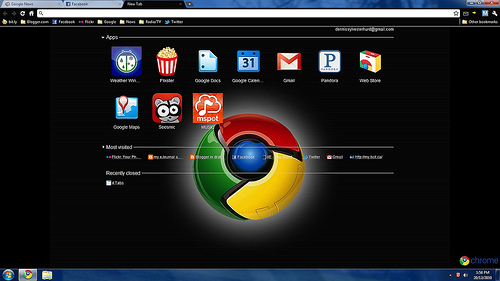
Free Chrome extensions? Does it get better than this?
Evernote
The more data that ends up on a computer or in the cloud, and the more devices there are to access this information with, the tougher a job it is to keep everything straight. With Evernote, you can safely store all of your data in one place, and access it across a number of different platforms, be it your desktop, smart phone, or tablet.
Of course, you would think that the more information you store, the harder it becomes to find anything again, sort of like cramming too much stuff in an attic. But no worries; Evernote’s search function is set up in such a way that you can find anything you want, quickly.
If your business takes you away from the office more often than not, this extension is crucial.
PageRank Status
Actually, as of September 16, 2014, it’s now called Open SEO Stats. Search Engine Optimization is a crucial aspect of Internet marketing, and this extension is a valuable resource. This extension shows the Google PageRank and Alexa Rank of the current web page, using a scale from one to ten, going from bad to good. It also gives fast access to Geo IP location, backlinks, indexed pages, and more.
With a resource like PageRank, you can tell which websites you should be building partnerships with, based on their rank, and in turn increase your own PageRank.
Gmail Offline
It’s important to stay on top of your email, and if you use Gmail, this is a valuable tool to have handy. Gmail Offline supports offline access, letting you read, reply to, and archive your email even if you don’t have network access. Let’s face it; sometimes network coverage can get spotty.
Once you have a functioning Internet connection, Gmail Offline automatically synchronizes messages and queued actions, executing all of the commands you set up, and bringing your Gmail up to date.
Mint
Financial management is a key element of success for any small business, so here, have a Mint. This app takes all of the hassles of budgeting, money managing, and expense tracking, and places it in one central, easily-accessed location. Every transaction is automatically categorized, regardless of what kind of account you’re managing (credit, loan, bank, retirement). Stay on top of those finances with minimal fuss.
Chrome Remote Desktop
How would you like to run your desktop from your mobile device? With the Chrome Remote Desktop extension, you can access files and programs on your home system, provided of course the computer is actually on and the extension is running. The extension allows you to see your Mac, Windows, or of course, Chromebook, on your tablet or smart phone’s display. Open your files, initiate programs, all remotely, like something out of a science fiction show.
You can find even more business-related extensions here at “7 Killer Google Chrome Extensions for Your Business”. If you’re particularly enamored of Google Chrome, then you’ll definitely want to check out “5 Useful Google Chrome Extensions for Chrome Lovers”, selections that will improve your overall web surfing experience.
Photo Credit: DennisSylvesterHurd via photopin
Born in the Boston area in 1959, I started writing in 1985. I live in Nashua NH with my wife and three cats. We have four kids in our blended family. I am an utter geek who's into gaming, horror, SF/fantasy, the Red Sox, trains, running, history, and a bunch of other things.

5 Comments
Leave a Reply
Cancel reply
Leave a Reply
This site uses Akismet to reduce spam. Learn how your comment data is processed.





















































































































































































royal
February 5, 2015 at 7:34 pm
Nice collection of extensions john. Chrome is without a doubt the best web browser available for us, be it windows or an android platform. I don’t use any other browser than chrome as they all are quite slower and not as good user friendly as Chrome is. its extension thing surely gives it upper hand comparing to other web browsers. I used most of the extensions you mentioned in the post but would like to add some more of the most useful extensions eg, no follow simple, alexa rank status, SEO SERP. For a blogger, these are the must have chrome extensions. keep it up bro
Pranay Rana
February 7, 2015 at 2:24 pm
This is a very useful list of some of the top extensions available for the Google Chrome browser. Google Chrome is the only browser that I use on my laptop, and love it because of it’s support for nearly unlimited number of useful extensions. I have used a few of the above listed extensions, but I think you’ve missed the Awesome Screenshot extension. It’s a very handy tool to take screenshots within the browser.
Tyler
July 14, 2015 at 2:12 pm
I have used a few of the above listed extensions, but I think you’ve missed the Awesome Screenshot extension. It’s a very handy tool to take screenshots within the browser.
hussain
August 6, 2015 at 8:58 pm
I’ve never heard of mint and evernote. These two extensions seem to be tremendous will try them for a month or two and I’ll get back to you on this note. And a Big Big thanks man to you for bringing these useful extensions out 🙂
Krishna
August 10, 2015 at 10:39 am
As I am fully fed up with evernote I think it’s really high time for me to move to Mint program, thanks for sharing these amazing extension here as it can make life much easier for all of us and I would like to say that Gmail Offline is also really nice extension as it will help users who live in developing countries like India where problem of Internet is prominent. Thanks once again.