Tere are numerous Android developers making world class quality apps for android devices. Why don’t we too join them? In this article I will be talking about how you can make an android app in just few clicks without any skills. Usually Android developers code in Java and have to deal with Android SDK. Well few of you will not even know what is SDK as we are non-technical person and seeking to develop android apps without any technical knowledge. But it is good to have some overview of android so that you can troubleshoot your apps in future. Firstly let me explain about SDK, Software Development Kit abbreviation of SDK is must to develop any Android App. Just like we need pen or pencil to write, it is must to develop each and every android app. If you are geek and love to code than you can download Android SDK from here.
Now coming back to people who don’t have any skills of making android apps they need to follow below given procedure. But before that let me give you a brief overview on what we are going to do in today’s tutorial. Well let me first tell you that I am not going to do any magic here. As the task which we are performing is completely technical but all the technical things are automated in our process. While making your android app, It will feel like you are installing any software on your windows or mac. The only thing which I want to convey is all the technical tasks are automated in our process so that you can make android app without any skills.
Lets begin with our tutorial..
How To Make Android App Without Coding
If we compare the app which we made by coding and the app which is made via this tutorial, it is but obvious that our app will be of low quality than the app which is made by coding. We have also few limitations here as we have to select the design and animations from the site only. But it is worth giving a try..
1) Open below given website as this is the website which provides us facility to make android apps without any coding. Just follow the simple steps and get your Android app .apk file and install on any android device.
www.appsgeyser.com
2) After opening website click on green color button with text ‘ Create Now ‘. Click on that and it will guide you to the further steps. Like it provides facility to make apps from various sources like your website, business app and many more as shown in below given image.
3) We will be making website app of TechbyMak.com, You can choose any other option and follow the steps. For making website app click on option ‘ Website ‘.
- As you can see here there is a form which is to be filled properly to get the app of your desired website.
- Write the website URL and give the name of the App.
- You can write short description of the app and describe the app and its features.
- At the end of description you can add developed by – “Your Name” as you are creator of this android app.
- Another crucial thing about your app is icon. Adding icon is must if you want you app to appear with icon when you install on any android device. Otherwise you will see default icon as shown in image.
- Next is screen orientation, You can set it as per your convenience but it is good practice to keep it as automatic.
- Next is choosing category of your website app. Well this plays vital role in design of app. It is not shown to us but it changes as you choose different categories.
- As Techsling is a blog type architecture website. I will choose blog as category and hit ‘ Create App ‘ button.
4) If you will not be registered on website you will be redirected to signup page. Signup for free and than your app will be created in few seconds.
How To Install and Run App On Android Device
As you have got .apk file of your app, now it is very easy to run that app on your android device. Many of you might be knowing about that but let me go step by step.
1) As you have your app .apk file on your pc or laptop, transfer it to your phone or tablet via bluetooth or synchronize your phone via USB.
2) Find your transferred file and install just as you install other apps. It will be installed in few seconds and you will be able to see it on your home screen.
3) Now you can open that app and use it as other apps and best thing which you should feel proud of is you created this android app!
In this way you can easily create Android app with no programming skills! If you face any problem doing this tutorial do tell me in comments. I will help you out as soon as possible.
Web Developer and Tech Blogger from Ahmedabad, India. SEO and Social Media Expert. I am always in eager to try new technologies. I love to solve problems of people related to technology. Visit My Blog - Tech Brij

1 Comment
Leave a Reply
Cancel reply
Leave a Reply
This site uses Akismet to reduce spam. Learn how your comment data is processed.









































































































































































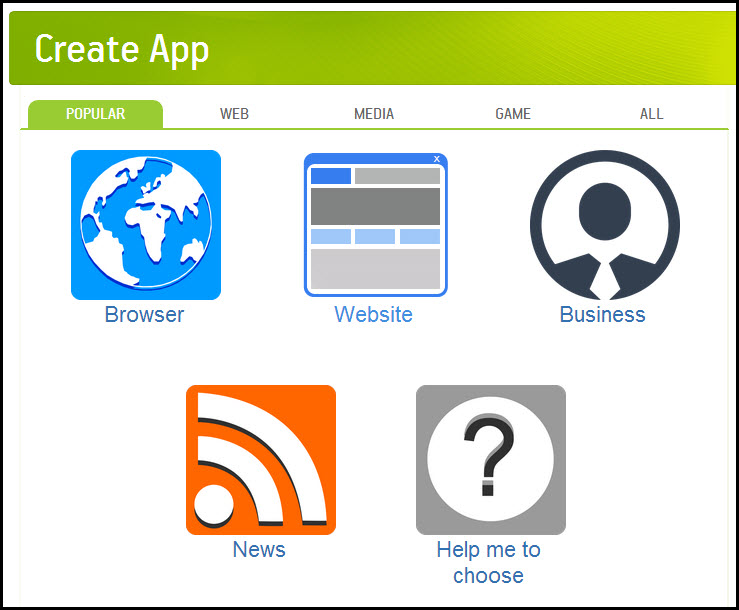

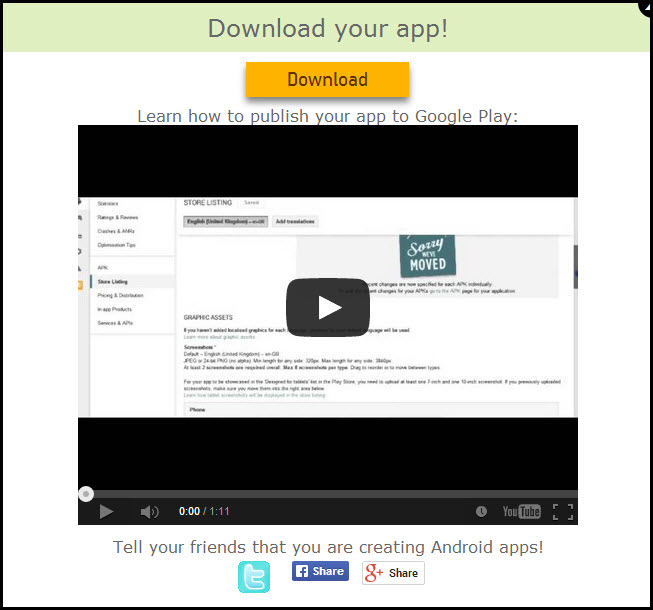











Kate
July 10, 2014 at 12:31 pm
Many people want mobile apps but think it is too hard to create them. Fortunately now there are quite a lot of useful online services which allow building apps without programming skills and in hours. I am using Snappii.com at the moment and really glad I can feel like a mobile app developer and make apps on my own.