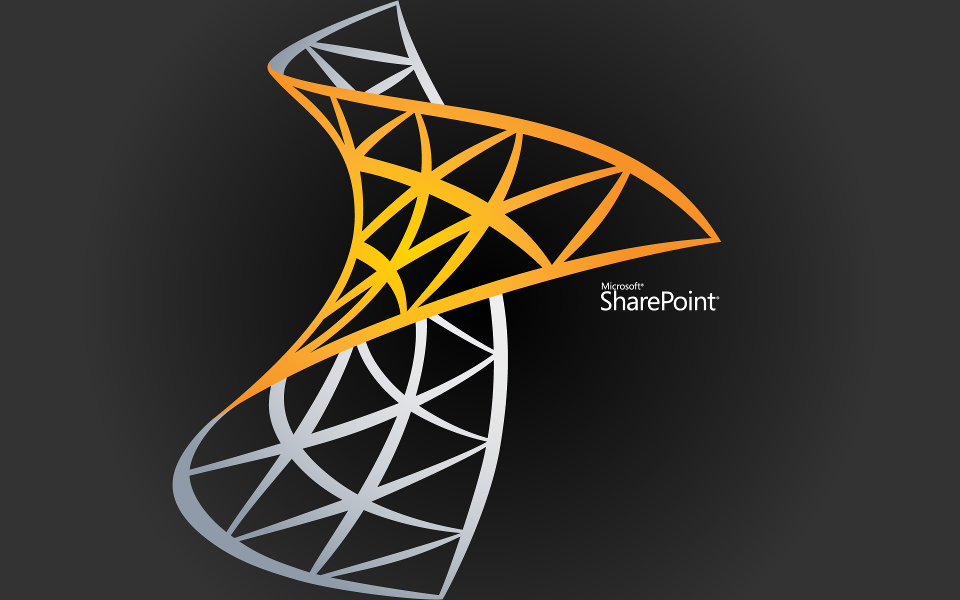It is quite necessary to install the prerequisites for SharePoint 2013 prior to installing SharePoint 2013 itself. This is specially required if the server where SharePoint 2013 is to be installed is isolated from the Internet.
Installer switches and arguments:

Image courtesy: social.technet.microsoft.com
It is possible to install PrerequisiteInstaller.exe with switches an argument to control the version of the required software that are installed and the location from which they are installed. It accepts single or multiple switch and arguments pairs. This is a good software to identify the prerequisite and the argument specifies the action and the location of the prerequisite. The format for the switch with argument pair is:
/switch: <part>
Where:
- /switch is the valid switch to identify the prerequisite. For example, /SQLNCli is the switch for MS SQL Server 2008 R2 SP1 Native Client.
- <path> is expressed as the path of a local file or the path of a file share for example, âc:foldernamesqlncli.msiâ or \<servername><sharename>sqlncli.msi.
There are several ways in this can be done, it can be done by passing the switch and arguments pairs to Prerequisiteinstaller.exe at the command prompt or read from an arguments text file.
Download and combine the SharePoint 2013 prerequisites on a file share:
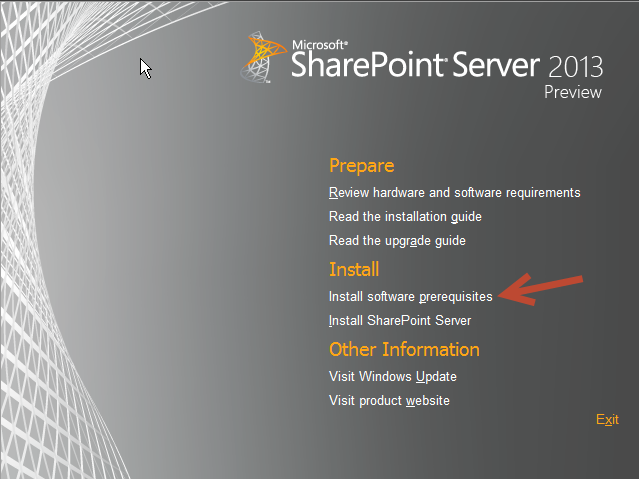
Image courtesy: virtualizesharepoint.com
To identify the prerequisite follow the below:
- Hardware and Software requirements for SharePoint 2013 lists all the required and optional Software for SharePoint 2013. Additionally, this document provide the download location for each prerequisite that is available for download on the Internet.
- You can navigate to the root of the SharePoint 2013 installation media or folder location from the command prompt.
- Type the following at the command prompt and type enter:
- PrerequisiteInstaller.exe /?
- It is necessary that you verify that you have an accurate list of the required software. Also compare the output from the prerequisite installer to the list of prerequisite in step 1.
- Thus you need to download the prerequisites to a computer that has Internet access.
Install the SharePoint 2013 prerequisites at the command prompt:
- Open the command prompt window using the ‘Run as administrator’ option from the Start menu.
- Open the SharePoint 2013 source directory.
- Enter the following command and press enter,
Prerequisiteinstaller.exe /SQLNCli: 15-sf-adminSP_prereqssqlncli.msi
Install the SharePoint 2013 prerequisites by using an arguments file:
It is possible to install the prerequisites from the file share using an arguments file that consists of switches and corresponding path statements to the programs that have to be installed.
- The PrerequisiteInstaller.exe does the job of verifying that each switch is valid and that the program identifies the path statement exits.
- It also scans the local system to check whether any of the prerequisite are already installed.
- After installing the programs in the arguments file it returns one of the following exit codes like:
- success
- another instance of this application is already running
- invalid command line parameter
- pending restart blocks installation
- a restart is needed
- In the case that the prerequisite requires a restart the code 3010 is generated and you are prompted to click Finish to restart the system.
- It is possible that more than one components require a restart, hence prerequisiteinstaller.exe ignores the arguments files and attempts to download and install the remaining prerequisites from the Internet.
Install the prerequisites using an arguments file:
- First run the prerequisiteinstaller.exe at the command prompt to install the prerequisites.
- Then restart the system manually.
- Then type the following a the command prompt:
- Prerequisiteinstaller.exe
There are several known issues that could affect the use of an argument file. Using line breaks in the arguments file to put each switch and argument on a separate line, the prerequisite installer fails. The workaround is to enter all the switch and argument pairs on a single line.
To learn more about how we can help your company succeed in today's competitive market, check out our main website at SharePointEngine.com. If you have any questions about Sharepoint Consulting, Feel free to contact sharepoint consulting firm experts here.