Users of Android v2.2 or above can use their smartphone as a portable Wi-Fi hotspot. This is very useful when you have more than one device to share your connection with. The traditional USB tethering allows you to share your data connection with a PC by connecting your device with the USB cable and creating a DUN connection from your PC, whereas wireless tethering allows you to connect and share your data with up to five different devices. This means that not only can you can share your data with a phone, you can also do so with any gadget with Wi-Fi connectivity. Thus, wireless tethering is preferred to USB tethering because it does not require any software installation or configuration.
Using your Android device as a portable Wi-Fi hotspot:
Using your Android device as a portable Wi-Fi hotspot is very simple. Just follow the instructions below:
- Go to the “Wireless and Network settings” sub menu.
- Scroll down to see “Tethering and portable hotspot”.
- Click on the check box which says “Portable Wi-Fi hotspot”.
- Check in the notification area for successful activation.
- Activate packet data and you are done 🙂
Establishing a connection between your portable hotspot and a device:
- Turn on Wi-Fi in the device which you wish to be connected.
- Search for the Wi-Fi hotspot name.
- Enter the password and get connected 🙂
Tips and Warnings:
Be sure to:
- Change the name of your wireless hotspot to something cool 🙂
- Always set a strong password for your hotspot.
- Set the security of your hotspot to WPA2-PSK.
- Don’t forget to turn off the portable hotspot setting once finished as it heavily consumes battery.
- It is always better to subscribe to a data plan from your mobile operator before using it.
Now over to you friends, what do you think about this feature? Do you have any comments or improvements on this article? If yes, then I would love to hear them from you.
Hello friends, my name is Naser Mohd Baig. I am interested in reading and writing about outdoor sports. Here's my latest article: Best Mountain Bikes Under 1000 USD

4 Comments
Leave a Reply
Cancel reply
Leave a Reply
This site uses Akismet to reduce spam. Learn how your comment data is processed.











































































































































































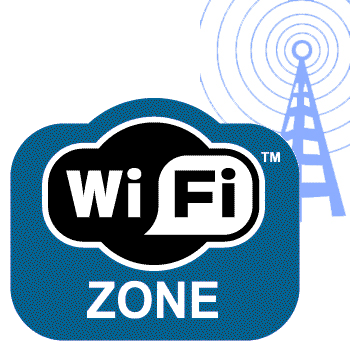













Samantha Vermillion
June 29, 2013 at 4:00 am
Tethering is one of my favourite features of Android, It’s useful, when only one of your devices has a internet connection, you can share it with your friends.
Naser
June 29, 2013 at 2:55 pm
Yeah, you are right Samantha. But we also need to have a check at our net balance, cause this drains the balance quickly.
Julia Shanon
June 29, 2013 at 11:35 am
Hi Naser, i try that method above, but my battery seems drained a lot because of that?
Naser
June 29, 2013 at 2:57 pm
Yes Julia, tethering consumes pretty good amount of battery. If you are planning to use tethering outside, it is better for you to carry a spare battery.