The lifespan of your PC will largely depend on the system itself, but how you use and maintain it also play a huge role. Generally, desktop computers can last up to two years without showing any signs of slowing down, but again, that would depend on how you are taking care of it. The moment you notice that your system is not as fast as it used to be, or if it stops meeting the requirements of new software, it’s time to decide to either upgrade or replace it. Choosing between upgrading and replacing can be very tricky. As a rule, however, you should only choose the latter if upgrading will only cost you half or less than half the price of buying a new system.
Unlike laptop computers, desktop PCs have more room for upgrading. The only problem that most consumers face when it comes to upgrading is that the combined costs of the parts that need to be upgraded usually tend to go higher than the actual cost of replacement.
Meanwhile, here is a list of the parts of a desktop computer that can usually be upgraded:
-
CPU – Upgrading the CPU or motherboard of a PC is not that very popular and it’s not surprising at all considering the intricacy of the process of doing so. Unless you have assembled your computer yourself, or unless you will hire a technician to do it, it wouldn’t be a good idea to upgrade your system’s CPU.
-
RAM – Even if your computer initially came with enough memory, it will eventually require more RAM as the programs you install become more intricate. The RAM is actually one of the easiest parts of a computer to upgrade and installing it on your own is rather simple. The only thing you should be concerned about is the 4GB RAM limit in a computer that runs in a 32-bit operation system.
-
Video Card – Unless you are a heavy gamer and unless you use your computer as an entertainment system, there is really no need for you to upgrade your video card. Just like your RAM, the video card is one of the easiest to upgrade. All you really need to do is find out what graphics slot your computer is using and decide which 3D graphics card would suit your computer needs the best.
-
Hard Drive – The major thing you need to be aware of when upgrading your hard drive is whether your computer is using the newer SATA or the older IDE interface. Other than that, upgrading the hard drive should be easy. The main role of the hard drive is for storage, so you will know when you need upgrading when your computer starts to require more space, especially for large applications such as videos, audios, and even games.
Now, to answer the question “To replace or to upgrade?” it all depends on how much you will be spending on the upgrade. If the collective cost of the parts you upgraded is fifty percent or more than the cost of buying a new system, then you should definitely consider just buying a new computer.
Despite the fact that gadgets are getting smaller and smaller, the need for high-end desktop computers still cannot be neglected. Keep these things in mind the next time you come into some crossroad and need guidance on whether you should upgrade your PC or just get a new one.
Harry Shane is an online shopping expert and blogger, offering practical tips and ways to get the best bargain for shoppers around the world. He recommends GetPrice as a source of cheap products online.

14 Comments
Leave a Reply
Cancel reply
Leave a Reply
This site uses Akismet to reduce spam. Learn how your comment data is processed.











































































































































































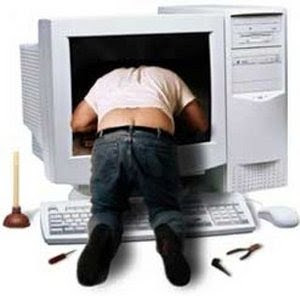








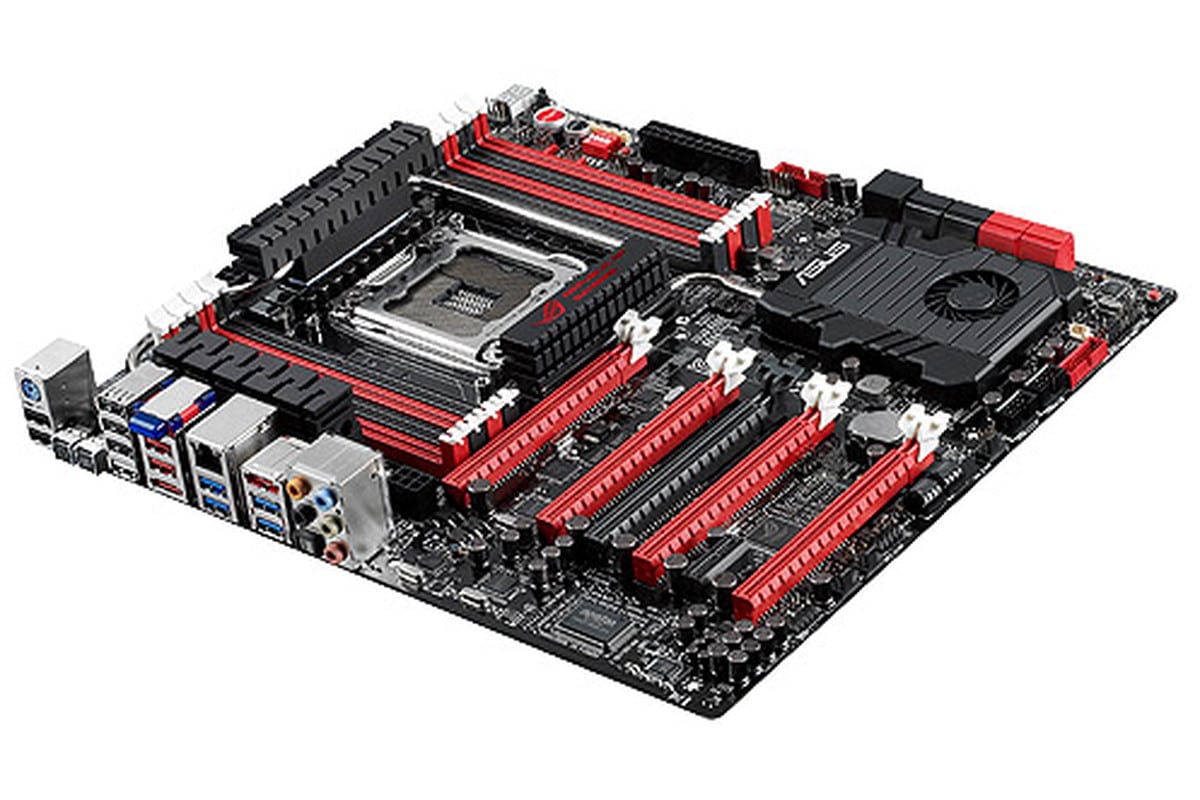


Nawaz
August 31, 2012 at 10:28 pm
If you want to up grade your CPU, you must purchase its compatible motherboard. Ram is also mother board dependent.
Michael Davis
September 1, 2012 at 4:16 am
The advantage that desktop PCs have is a greater amount of upgrades that can be made to them compared to a laptop computer. The problem is that with so many components that can be upgraded, the costs of upgrades can quickly outpace the cost of replacement.
Harry Shane
September 3, 2012 at 7:30 am
I totally agree with you, Michael. That’s the whole point of this article. =D
Nolan
September 1, 2012 at 7:32 am
Before we look at the types of PC upgrades you might consider, it’s important to talk about which computers are worth upgrading. The best measure is the age of your PC. If your computer is less than two years old, it’s a good candidate for upgrades. If your PC is much older than that, there’s really no point in trying to upgrade it. PCs that are three, four, or more years old are simply unable to take advantage of the newest components such as hard drives or graphics cards.
Harry Shane
September 3, 2012 at 7:32 am
Thanks for the insights, Nolan. You’re right when you said there’s no point in upgrading a PC that’s more than two years old.
kevin
September 5, 2012 at 12:04 am
If your cpu is significantly out of date, then your better off by far getting a new one. Advances are made month to month in the computer world, so anything as you said more than a few years old is just not worth it. Also you may want to take a look into what you can and can’t do yourself, a simple upgrade if unable to do yourself could be costly having it done by someone else.
Harry Shane
September 13, 2012 at 7:02 am
You got that right, Kevin!
Aayna
September 5, 2012 at 6:46 am
Hello Harry,
I own a laptop, but certainly feels that PCs are much better technological instrument in terms of upgradation. The PCs can be upgraded at any level. The decision whether to buy or upgrade certainly depends upon the requirements of the user and also upon the condition of the PC. The points you have covered in this post are very essential. Thanks for the share.
Harry Shane
September 13, 2012 at 7:05 am
Thanks for the kind comment, Aayna. I own a laptop and a PC, and there are pros and cons to each of the two. What’s important is that you get a unit that fits your lifestyle. =D
Sam
September 5, 2012 at 12:33 pm
PCs can be upgraded at any level. The decision whether to buy or upgrade certainly depends upon the requirements of the user and also upon the condition of the PC. I personally like the new one because upgradation of certain parts is complicated.
Fatima
September 6, 2012 at 8:19 pm
I have always been facing this dilemma and could never decide whether i should go for an upgrade or simply buy a new PC. I’m glad to have read through your post. It actually makes sense to buy a new one if the collective cost of replacing/upgrading is just as much. Thanks for the share.
Fraglabs
September 17, 2012 at 3:23 am
Choosing whether to Upgrade or not has always been one of the top concerns of everyone. In my opinion,if the cost of upgrading a computer would have the same level as buying a new one,then I’d buy a new one instead of doing an upgrade!
JKurt
October 3, 2012 at 4:30 pm
If your system has the compatibility then upgrade otherwise buy new.
obat jerawat
September 4, 2013 at 5:26 am
yaps, you only need upgrade it or maybe you can buy one. if for a business, i think it is such a great way